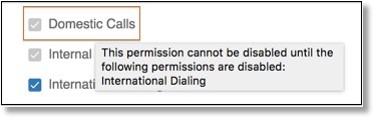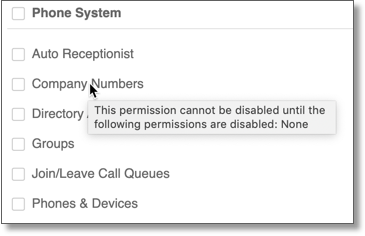List of User Permissions | AT&T Office@Hand
Article #76522
This article contains the list of all user permissions and provides information about the access each permission grants.
Permissions determine access and the ability to modify functions and features in products such as the AT&T Office@Hand app, Phone app, and Admin Portal. Admins may allow users to enable changes to these products by granting them permission. You may also permit users to change a specific feature in a product. You may want to modify permissions if, for example:
- A user needs to access or modify user information for other users but not for their own call-handling rules or settings.
- A user needs to view the user’s list without being able to modify the other extensions’ user settings.
To access permissions:
- Go to the Admin Portal and sign in.
- In the top menu, go to Users > Roles, then select a role. Permissions are listed in the Overview tab.
- Hover over each permission for more information.
Some permissions depend on other permissions and can’t be disabled until other permissions are turned off first.
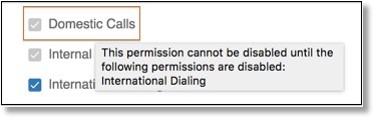
Other permissions operate independently.
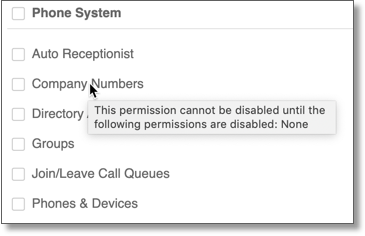
General
- Overview*: Provides quick access to call extension settings, recent voicemails and faxes, and recent call log activity.
- Messages*: Provides the ability to view, update status, and delete messages.
- Contacts*: Provides the ability to read, add, edit, and delete personal contacts.
- Standard User Tools*: Provides access to various downloadable tools and apps.
Policies
- Domestic Calls: Allows calls to/from long-distance/out-of-state numbers.
- Internal Calls*: Allows extension-to-extension calling and calls to/from toll-free numbers.
- Premium destinations: Allows users to access the premium call numbers.
- Unmasked Numbers: Allows admins to view the full details of external calls by users in the Call Log, SMS Log, and Analytics sections. On the other hand, unchecking this permission will enable number masking.
- Voicemail: Let callers leave voicemail messages on the extension.
User settings
- Call Blocking: Enable/disable this permission for the user without going to Screening, Greeting & Hold Music. When enabled, users will be able to configure Call Blocking.
- Call Handling: Allows users to set up call handling rules for work and after hours, along with more.
- Notifications: Manages users’ activity notifications.
- Outbound Caller ID: Manages the caller ID for outbound calls.
- Outbound Fax Settings: Manages fax cover page settings.
- Phones & Numbers: Manages settings associated with assigned numbers and devices.
- Numbers: Add, edit, and remove direct virtual numbers.
- Phones: Configure Digital Lines and associated softphones and deskphones.
- Conference: Configure audio conference numbers, host and participant codes, and email invitations.
- Screening, Greeting, & Hold Music: Configures call blocking and the audio callers hear when they’re on hold.
- User Fax Control: Enable/disable user accounts to utilize AT&T Office@Hand fax features.
- User Info: Configures user details such as extension number, name, password, security question, contact details, and time zone. For more information, read about Set User Details on AT&T Office@Hand Online Account as User.
- Voicemail Settings: Configures voicemail greetings and the Voicemail to text feature.
Company settings
- Account Administration: Allows access to advanced company-level features – tools (session timeouts, directory integration, SSO, service status link, message store configuration).
- Account Fax Control: Enable/disable access to fax features at the account level.
- Account federation management: Let administrators provision, manage, and search across multiple AT&T Office@Hand account instances in a company.
- Appearance: Provides the ability to configure service site appearance (set a logo).
- Company Info: Configures the company address and caller name (CNAM) displayed to call recipients.
Multi-sites
Site Management: Lets users create, edit, and delete existing sites.
Sites Call Log – Full Access: Provides full access to the site’s call logs. (Requires company call log full access permission).
Phone system
- Auto Receptionist: Configures how dialed calls to the company number are handled. Allows users to play a greeting or route the call to an extension.
- Automatic Location Updates: Allows users to provide the location for desktop apps and deskphones.
- Company Numbers: Lists the different phone numbers registered in the company account. Allows the porting of numbers from other service providers.
- Directory Assistance: Enables users to publish company details in National Local Directory Assistance. Allows potential customers to locate your account when they call 411.
- Emergency Response Locations: Provides the following access:
- View account locations
- Add, remove, and update locations
- View locations available for particular extensions
- Assign a device to locations
- Groups: Ability to add/remove groups and configure their settings. For more information, read about AT&T Office@Hand User Groups Overview.
- Phones & Devices: Allows configuration of the account’s various phones and devices. Allows users to add new devices and Digital Lines.
User management
- Roles: Grants different levels of access to users. This permission is initially only available to administrators. For more information, read the User Roles and Permissions Overview.
- Templates: Provides the ability to create, edit, and apply templates
- User Groups: Allows users to place others into the role- or task-based groups. For more information, read the AT&T Office@Hand User Groups Overview.
- Users: Grants access to all users’ settings.
Analytics
- Adoption and Usage Reports: Grants access to reports about usage levels and patterns, usage preferences, and adoption patterns.
- Company Numbers Reports: Grants access to reports about activity for various company numbers.
- Device Status Reports: Grants access to reports about monitoring the company’s hard phone network.
- Live Reports – Full Access: Provides full access to the Live Reports feature, such as configuring dashboards, adding/removing widgets, etc.
- Live Reports – View Only: Allows viewing of dashboards shared by other users.
- Meetings Analytics: Grants access to reports about meeting usage and account-wide data.
- Performance Reports: Grants access to reports about call activity records.
- Quality of Service Reports – Alerts: Lets users configure custom notifications for selected call quality metrics.
- Quality of Service Reports – Full Access: Grants access to reports about the global health of the enterprise phone system.
Billing
- Billing Information: Grants access to billing information, including subscriptions, monthly charges, billing cycles, history, etc.
- Cost center management: Grants access to information about Cost Centers.
- Device Orders: Grants access to details about ordered devices. Allows certain users to update order details.
- International Calling (Enable/Disable): Grants access to enable/disable international calling. For more information, read about Enable International Calling.
- Licenses & Inventory: Grants access to purchased licenses and add-on services/bundles.
- Live Reports License: Allows users to purchase Live Reports licenses.
- Meetings Plan: Allows users to purchase additional storage for cloud recording, as well as service licenses for the following features:
- Large Meetings: An add-on that lets users include “extra” participants in an AT&T Office@Hand Meeting.
- AT&T Office@Hand Meetings Rooms: Cloud-based video conference room solution.
- AT&T Office@Hand Meetings Connector: Extends your existing H.323/SIP room system to an AT&T Office@Hand Meeting.
- Purchase Licenses and Devices: Allows users to purchase various licenses. Read Intro to AT&T Office@Hand Licenses and Inventory for more information.
- Usage Information: Grants access to information about SMS usage, calling credits/bundles, and global MVP minutes.
Features
- Archiver for admins: Allows data backup via third-party storage services.
- Audit Trail: Tracks account changes. For more information, read the Intro to AT&T Office@Hand Audit Trail feature.
- Business SMS: Enables/disables the capability of the Extension to send SMS using the desktop and mobile app. Allows SMS messaging through desktop and mobile apps.
- Configure Delegates: Allows users to assign delegates who can answer and make calls on their behalf.
- Configure Intercom: Allows hands-free peer-to-peer conversations between users on deskphones.
- Configure Presence: Let AT&T Office@Hand MVP customers detect and display their own and their colleagues’ extension statuses.
- Developer Portal Access: Grants access to the developer portal.
- HUD: Grants access to the HUD feature in the desktop app.
- Internal SMS: Allows users to reply to existing SMS threads.
- Organize Conference: Grants access to the audio conference feature.
- Outbound Call Prefix: Allows users to see if they’re calling with an internal extension or external number.
App access
- Desktop App: Lets users log in to the AT&T Office@Hand desktop app.
- Mobile App: Lets users login to the AT&T Office@Hand mobile app.
- Phone App for Desktop: Enable/disable the user’s login to the AT&T Office@Hand Phone.
- Third-Party Apps: Enable/disable the user’s access to third-party applications.
Desktop and mobile app features
- Add Bots: Allows users to add bots.
- Message Tab Shown in Main Navigation: Determines if the Message tab is shown in the navigation pane.
Meetings
- Company Cloud Recording File List: Grants access to lists of meeting recordings.
- Host and Schedule Meetings: Allows users to log in to, host, and schedule AT&T Office@Hand Meetings.
- Meetings Admin Settings: Grants users admin-level access to configure AT&T Office@Hand Meetings settings.
- Meetings Dashboard: Grants access to data about overall meeting usage.
- Meetings Reports: Grants access to AT&T Office@Hand Meeting usage data.
- Room Connector Admin Settings: Let admins configure AT&T Office@Hand Room Connector settings.
- Rooms Admin Settings: Lets users configure AT&T Office@Hand Rooms settings.
- Rooms App Access: Grants access to the Downloads section under Meetings > AT&T Office@Hand Video or AT&T Office@Hand Meetings.
Company call log
- Company Call Log – Access Recordings: Allows users to view company call logs and to play and download call recordings.
- Company Call Log – Delete Records: Allows users to delete call log entries.
- Company Call Log – Download & Delivery: Allows users to download call logs and send periodic reports to an email address.
- Company Call Log – View Only: Provides users with view-only access to company call logs.
Enhanced business SMS
- 10DLC TCR SMS Registration – Edit: Allows the user to edit SMS registration.
- 10DLC TCR SMS Registration – View only: Allows the user to view only SMS Registration details.
Read more about TCR SMS Registration.
User call log
- User Call Log – Access Recordings: Allows users to view their extension call log and play and download call recordings.
- User Call Log – Delete Records: Allows users to delete call log entries.
- User Call Log – Download & Delivery: Allows users to download call logs and send periodic reports to an email address.
- User Call Log – View Only: Provides users with view-only access to their call logs.
Key Words: AT&T Office@Hand, user roles, permissions, list of permissions, permission details
Was this page helpful? Yes No