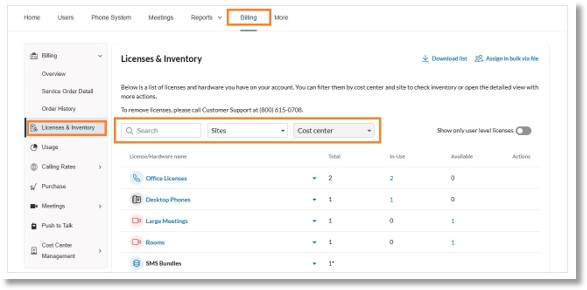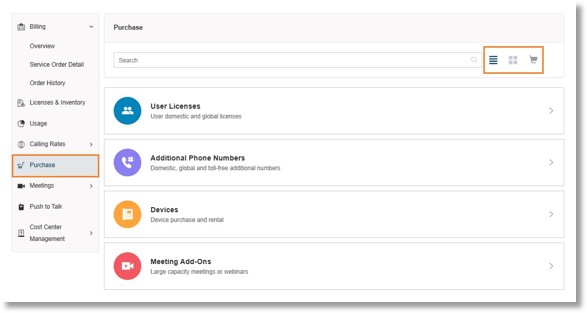Intro to AT&T Office@Hand Licenses and Inventory
Admins with permission can sign in to the AT&T Office@Hand Admin Portal to view and purchase licenses and manage inventory.
Click the Billing tab and select Licenses & Inventory to display the licenses and devices that you currently have on your account. You can search for licenses, or click the dropdowns to filter them by Sites and Cost Center.
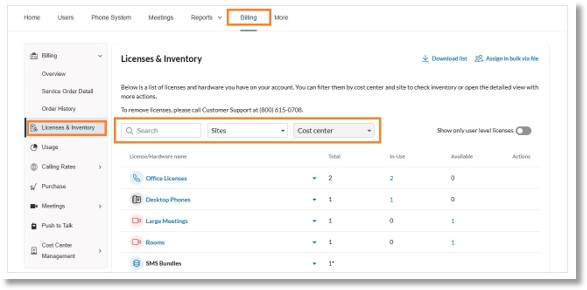
In the Purchase tab, you can buy licenses, add-ons, devices, and services to add to your account. To the right of the search field, you can select a list or grid view, and view any items in your shopping cart.
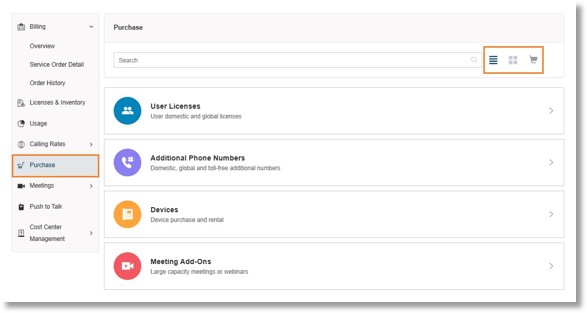
License category and types
| Product Category |
Types |
Description |
 User Licenses User Licenses |
Office Licenses |
Licenses to use Global Office numbers, DigitalLines, fax, text, audio conference, and video meetings. |
 Additional Phone Numbers Additional Phone Numbers |
Additional Local Numbers Additional Toll-Free Numbers |
Local, international, and toll-free numbers for users, locations, and call queues. |
 Devices Devices |
Desktop Phones |
Device purchases and rentals. |
 Meeting Add-Ons Meeting Add-Ons |
Large Meetings |
Licenses to host Large Meetings with up to 200 participants. |
 Usage Bundles Usage Bundles |
Toll-Free Minute Bundles
International Calling Credits Bundles
SMS Bundles |
Add-on bundles for toll-free inbound minutes, international calling credits, and SMS messages. |
 Company Phone Lines Company Phone Lines |
Limited Extension
Common Lines
|
Phone lines that are typically placed in conference rooms or used by multiple people. |
 Rooms Licenses Rooms Licenses |
Rooms
Rooms Connectors
Room Phone Lines
|
Licenses to use AT&T Office@Hand Rooms, the Rooms Connector, and an add-on to make phone calls using Rooms. |
 Analytics Add-ons Analytics Add-ons |
Business Analytics Pro |
Add-on licenses for advanced call performance analytics with additional storage options. |
 Push to Talk Push to Talk |
Push to Talk Basic |
Licenses for an in-app communication service for your teams using smartphones, tablets, or rugged devices. |
Was this page helpful? Yes No