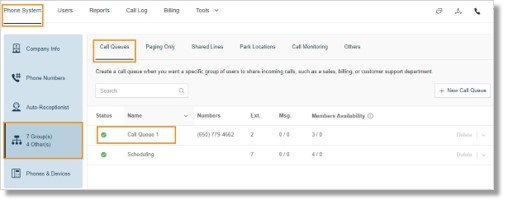Call Queue – Edit Call Queue group’s Information | AT&T Office@Hand
Article #10877
This article provides information on how to edit a Call Queue group’s information. Groups allow you to manage incoming calls so that they are catered by a designated group of employees with similar activities.
Call Queue – Edit Call Queue group’s Information
To configure a Call Queue’s Information, Administrators can go to Admin portal > Phone system > Groups > and then select the Call queue group from the list.
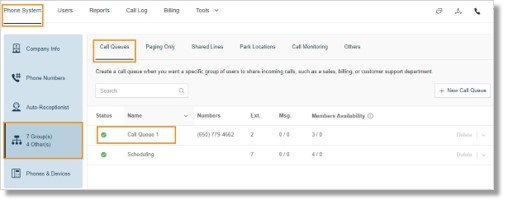
Note: Call queue managers can simply click Settings, and then click on the name of the Call queue group.
 |
1. Extension Number – Displays the Extension Number of the Call Queue group. |
| 2. Group Name – This is the Department or Call Queue group’s Name |
| 3. Record Call Queue Name – Use this option to ensure the group name is pronounced correctly by the system operator. You can spell out the name the way it sounds to help the operator, or you can record the name in your own voice and use it for announcements instead. |
| 4. Company Name – This is the name of the company where the Department or Call Queue group belongs to. |
| 5. Contact Phone – This contact number will be used to contact you if we need to verify your identity. |
| 6. Manager Email – All important emails (security notices, and the likes) for the group will be sent to the Manager’s email. |
| 7. Address – Enter a business contact address exactly the way you would want it to display on a fax cover page sent to customers. Leave it blank if you don’t want to display an address at all. |
| 8. Call Queue Hours – Use this to configure the Call Queue group’s Hours of Operation. |
| 9. Call Queue Members – Use this section to configure the Call Queue group’s members. For more information, go to: Adding members to an Existing Call Queue group Removing members from a Call Queue group. |
| 10. Overflow Call Queues – Use this to enable, create and manage overflow Queue. For more information, go to Overflow Call Queues Overview. |
| 11. Call Queue Password – Use this to manage the Call Queue group’s password. |
| 12. Regional Settings – Use this to edit the Time Zone of the Call Queue group. |
| 13. Delete Call Queue – Use this to Delete a Call Queue group. |
See Also:
Call Queue – Set Up Call Queue Group | AT&T Office@Hand
Call Queue – Add and Remove Members to an Existing Call Queue group | AT&T Office@Hand
Call Queue – Overflow Call Queues Overview | AT&T Office@Hand
Key Words: call queue, group, edit information, edit group name, extensions, departments, 10877
Was this page helpful? Yes No