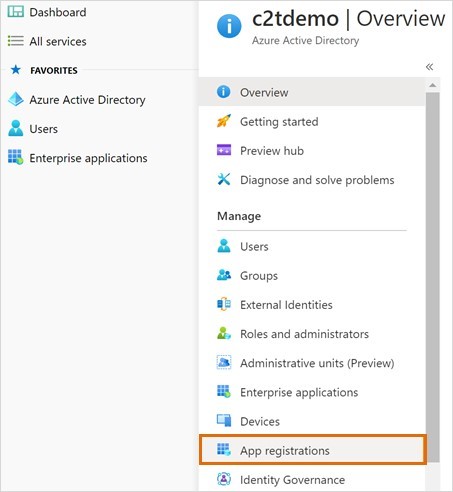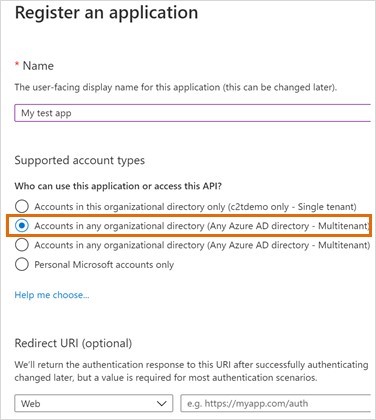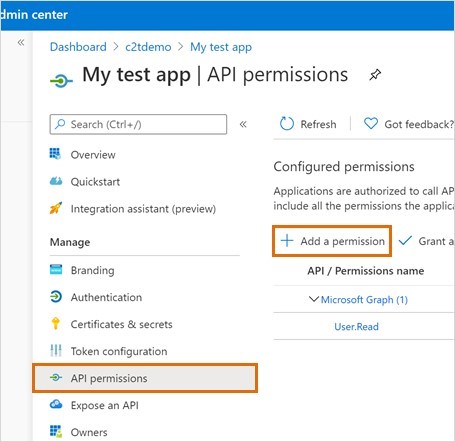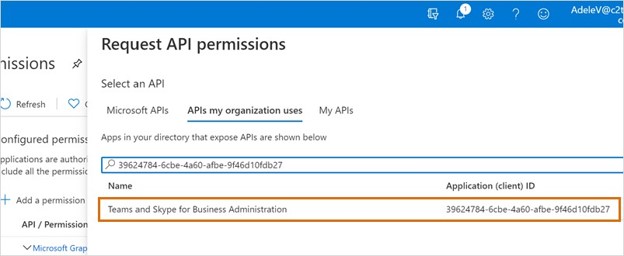Verify Missing Skype for Business API on Microsoft Tenant in AT&T Office@Hand Cloud PBX for Microsoft Teams
Article #73320
This article provides the steps on how AT&T Office@Hand users can test and verify the presence of API needed in their Office 365 tenant.
AT&T Office@Hand Cloud PBX for Microsoft Teams relies on a high-degree of automation to provision the service into Office 365 and to manage the service with the Sync Now feature.
The process below outlines the test a customer can perform to verify the presence of the Application Programming Interfaces (APIs) required in their Office 365 tenant. If the API is not found, Microsoft should be notified as this indicates a provisioning issue with the build of the Office 365 tenant that Microsoft needs to resolve.
- Log in to the Microsoft 365 admin center using credentials with Global Admin privileges.
- Click Show All on the menu.
- Open Azure Active Directory.
- In the Active Directory Admin Center, click on Azure Active Directory.
- In the Overview menu, click on App registrations.
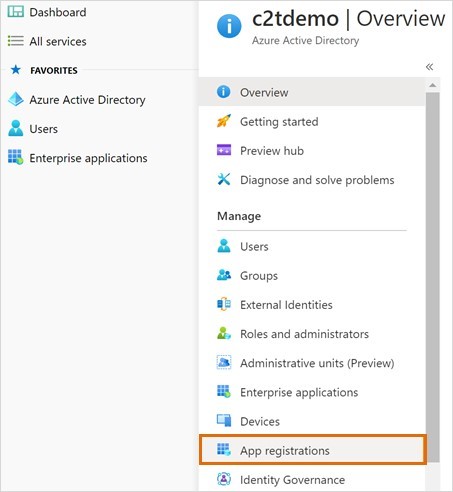
- Click to create New Registration.
- Give the app a sample name.
- Select Accounts in any organizational directory (Any Azure AD directory – Multitenant), then click Register.
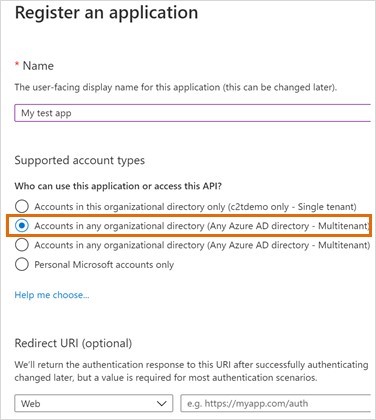
- For your created app, click API Permissions, then select Add a Permission.
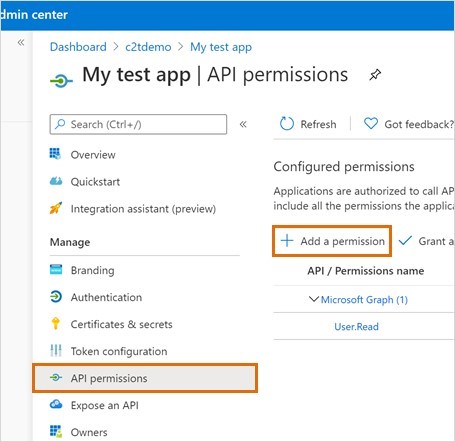
- Under Select an API, select APIs my organization uses.
- Enter this GUID on the space provided: 39624784-6cbe-4a60-afbe-9f46d10fdb27.
- If you get No Results, then the API is absent in your Microsoft tenant.
For reference, below is the result when the API is found in the Microsoft tenant.
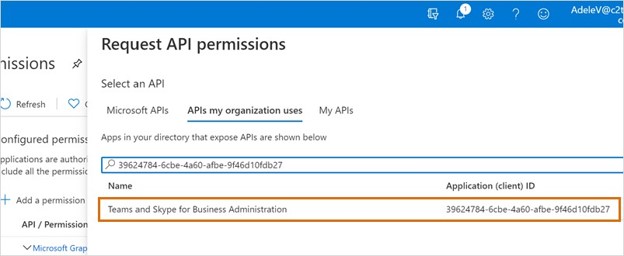
Key Words: AT&T Office@Hand Cloud PBX for Microsoft Teams, check SfB API, verify Teams and Skype for Business Administration API, check Microsoft tenant for API, search API in Microsoft tenant, Skype for Business
Was this page helpful? Yes No