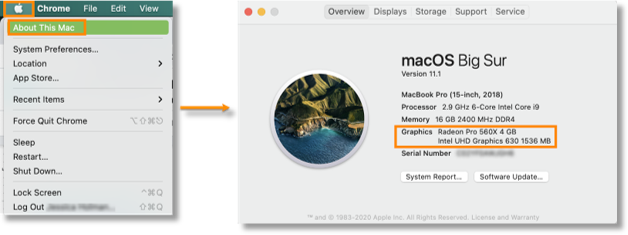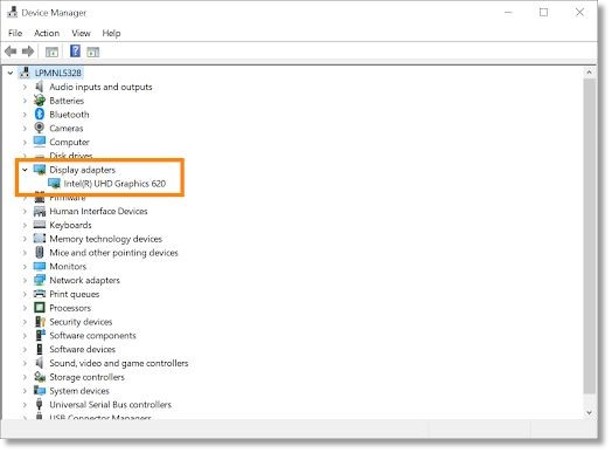Verify your Graphics Processing Unit (GPU) type for AT&T Office@Hand Video Virtual Background Requirements
This article provides information on how you can verify the type of graphics processing unit (GPU) your computer has.
The graphics processing unit (GPU), also known as the video card or graphics card, is a specialized electronic circuit that allows your computer to create images, videos, and animations.
There are two forms of GPU in computers: dedicated graphics card or discrete and integrated graphics. The AT&T Office@Hand desktop app and AT&T Office@Hand Video web require that you have a discrete GPU to run the virtual background feature in an AT&T Office@Hand Video meeting.
Verifying GPU type for Mac
To verify the type of GPU on your Mac computer, click the Apple menu at the top left, and then click About This Mac. The GPU that’s currently in use is next to Graphics.
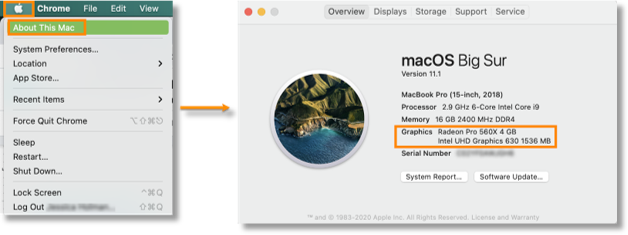
There is a large variety of GPUs, but likely they will come from Intel, AMD, or NVIDIA. The two main manufacturers of discrete graphics cards are AMD and NVIDIA. Intel is the leading manufacturer of integrated graphics cards, but AMD also produces some options for integrated graphics.
Verifying GPU type for Windows
To verify the type of GPU on your Windows computer, follow these steps:
- Hit the Windows + X keys on your keyboard and then click Device Manager
OR
Click the search button, type device manager, and then click Device Manager.

- Click the arrow next to Display adapters.
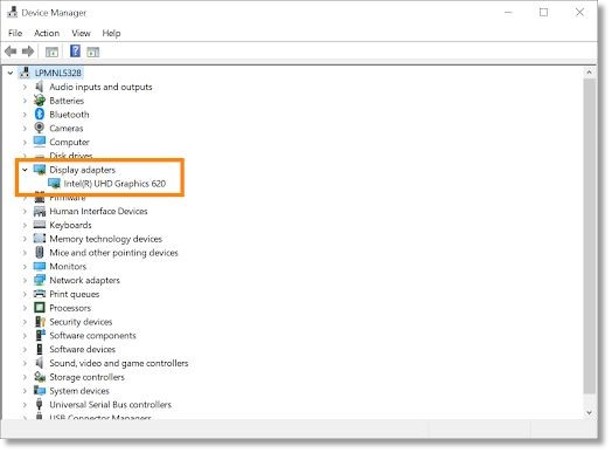
In an Intel-based Windows computer, if you only have one device listed under Display adapters, your computer is using an integrated graphics card. If you see more than one device, your computer has a discrete graphics card.
In an AMD-based Windows computer, if you only have one adapter listed, it can be a bit hard to determine whether it is a discrete or integrated graphics card.
To learn more, you can visit the AMD website or perform an online search for your GPU model.
Was this page helpful? Yes No