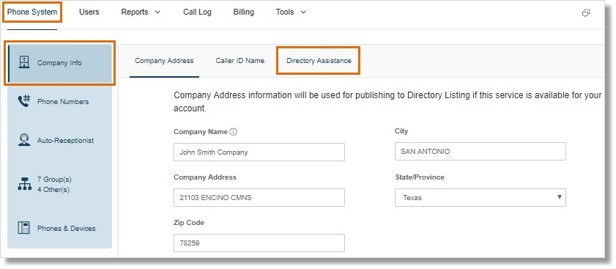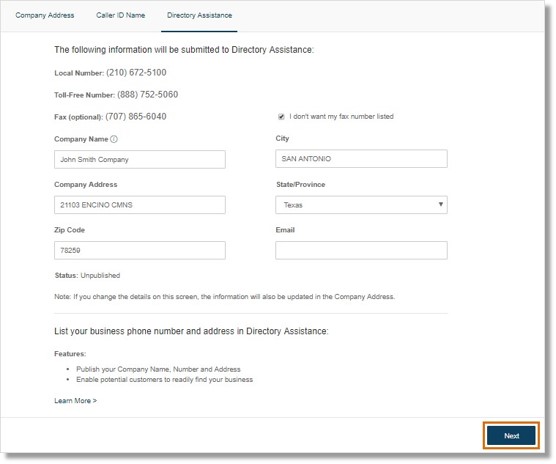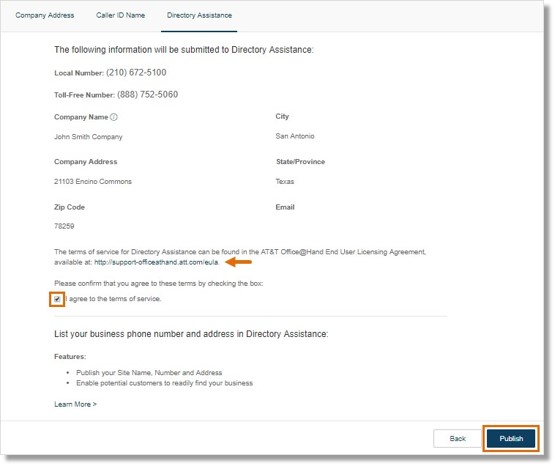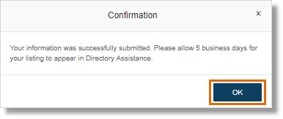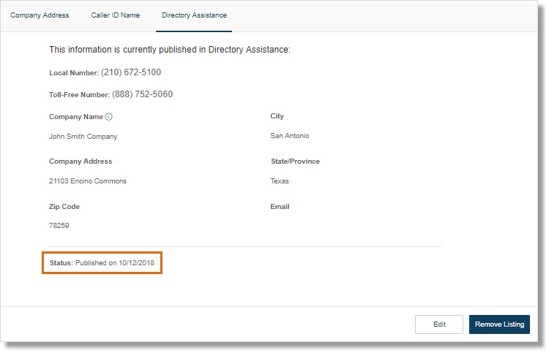Directory Listing – Publish Company Information | Admin | AT&T Office@Hand
Article #4497
Directory Listing enables business information to be published in the National Local Directory Assistance. Account Administrators can publish company information to the Directory Listing via the AT&T Office@Hand Online Account.
Publishing the Company Information on the Directory Listing – Admin
Directory Listing enables business details to be published in the National Local Directory Assistance. Once your company details are published, potential customers can readily and easily locate your business. Account Administrators can list the information that should be included in the directory.
- Log in to the AT&T Office@Hand Online Account.
- Go to Phone System > Company Info > Directory Assistance.
Note: From the Admin Portal, you can also click Publish Company Info to Directory Assistance. See Directory Listing – Access Directory Listing | Admin | AT&T Office@Hand for more information.
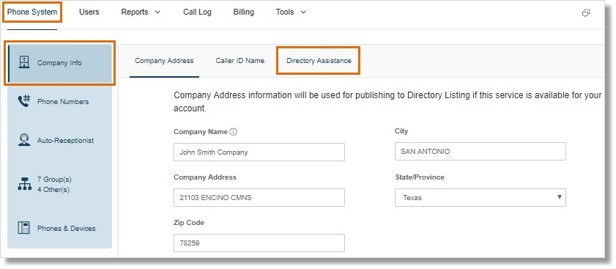
- Enter the required information in the provided fields, then click Next.
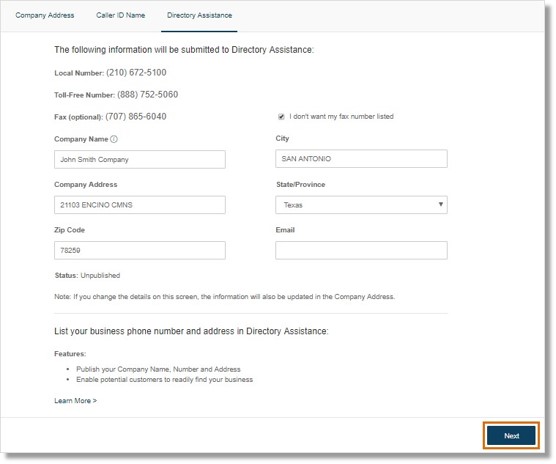
- Click the checkbox to confirm that you agree to the terms of service. Click Publish.
Note: You can click here to review the terms of service for Directory Assistance.
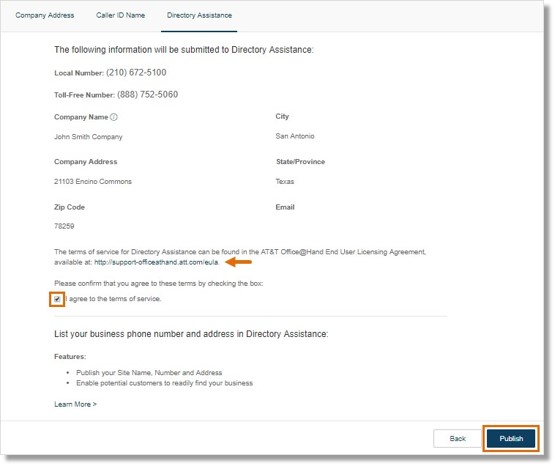
- A confirmation window appears once the information was successfully submitted. Click OK.
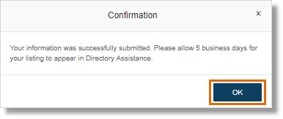
Note: The Status shows whether the listing details have been published or not.
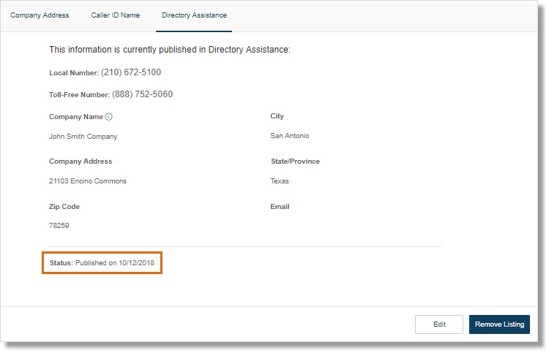
See Also:
Directory Listing – Remove Company Information | Admin | AT&T Office@Hand
Directory Listing – Frequently Asked Questions | AT&T Office@Hand Directory Listing – Access Directory Listing | Admin | AT&T Office@Hand
Keywords: Directory assistance, directory, directory listing, Company Numbers, publishing company info, removing company info, account administrator, national local directory assistance, 4497
Was this page helpful? Yes No