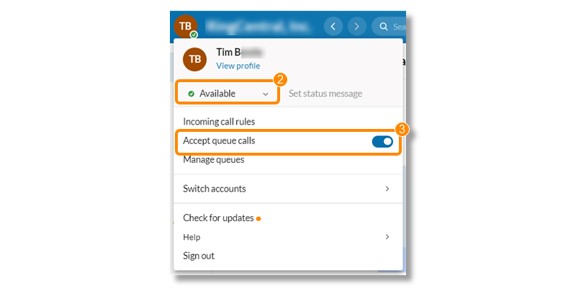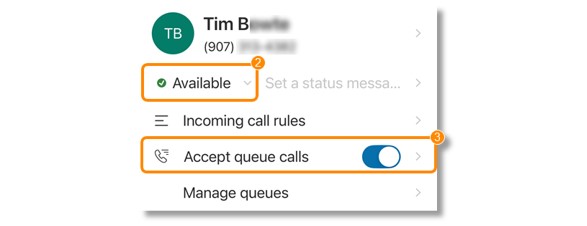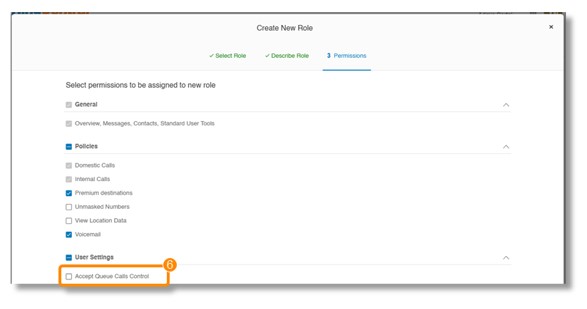Setting up the AT&T Office@Hand app to receive queue calls
If your admin has allowed access, you can turn the Accept queue calls feature on and off in the AT&T Office@Hand app to update your availability to answer queue calls.
Turning queue calls on or off in the desktop and web app
- Click your profile picture in the top bar.
- Set your status to Available.
- Click the Accept queue calls toggle on or off.
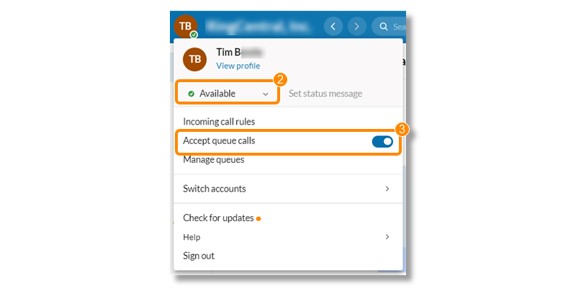
Turning queue calls on or off in the mobile app
- Tap your profile picture at the top left.
- Set your status to Available.
- Click the Accept queue calls toggle on or off.
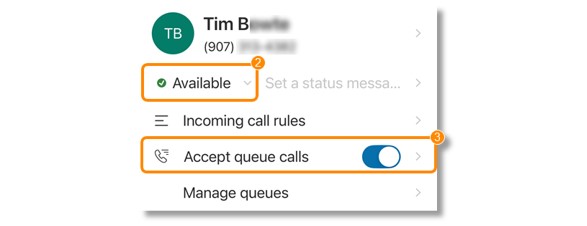
Controlling user access to the accept queue calls feature
Admins can update user permissions to allow or restrict user access to accept queue calls in the AT&T Office@Hand app by creating a custom role. This setting is turned on by default.
To restrict access for a group of users:
- Sign in to the Admin Portal.
- Go to the Users tab, then click Roles.
- Click New Role.
- Select a role to use as a starting point, then click Next.
- Add a name and description, then click Next.
- In the list of Permissions, uncheck Accept Queue Calls Control under User Settings.
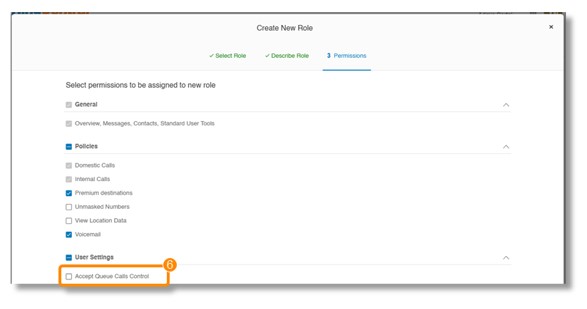
- Click Create Role.
- Click Assign to add users to the role.
- Select the users, then click Assign.
The users assigned to this role won’t be able to click the Accept queue calls toggle in the AT&T Office@Hand app.

Note: If an admin or call queue manager has turned the Allow members to change their queue status setting on and restricted access to the Accept queue calls toggle, members can still manage their queue status when assigned to multiple queues. These features are independent of each other.
Additional Resources
Creating call queues in the AT&T Office@Hand Admin Portal
Was this page helpful? Yes No