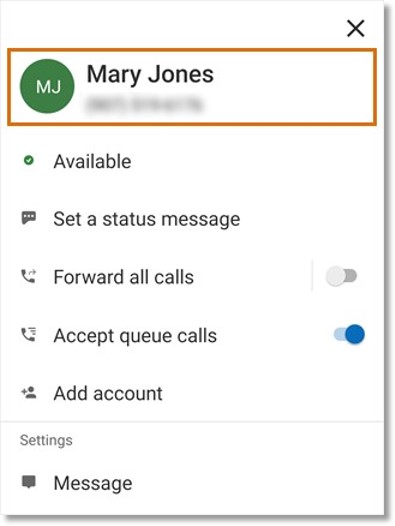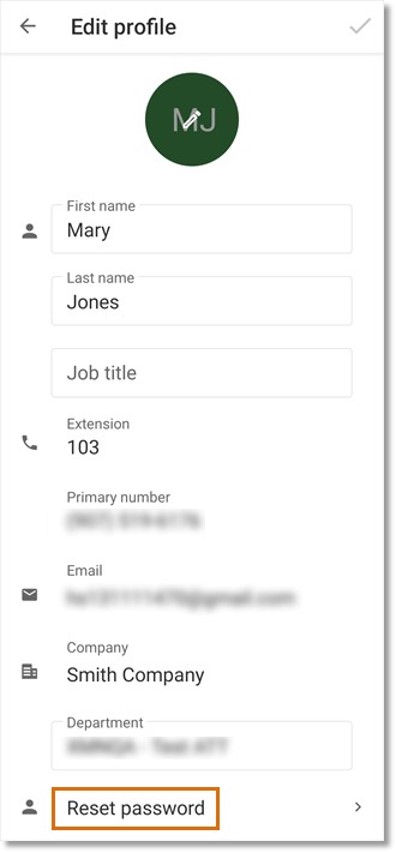Reset Your Password in the AT&T Office@Hand App Mobile
Article #84965
The AT&T Office@Hand Mobile allows you to conveniently reset your account password instead of going to your Online Account.
If you can’t remember the password, you can use the Reset Password option in the AT&T Office@Hand Mobile.
NOTE: To change your password, you must have permission to make changes to your sign-in info. If you don’t have permission, request a password change from your IT admin.
If you use single sign-on (SSO) to sign in, contact your IT admin to change your password.
Resetting your password on the AT&T Office@Hand Mobile
- Open the AT&T Office@Hand Mobile.
- Tap your profile picture in the top left corner.
- Tap your profile picture again to open your profile info.
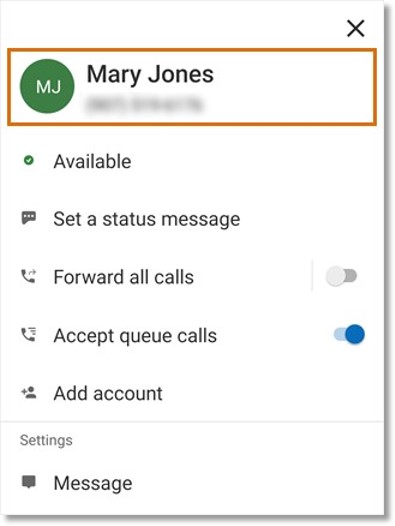
- Tap Reset password at the bottom of the page.
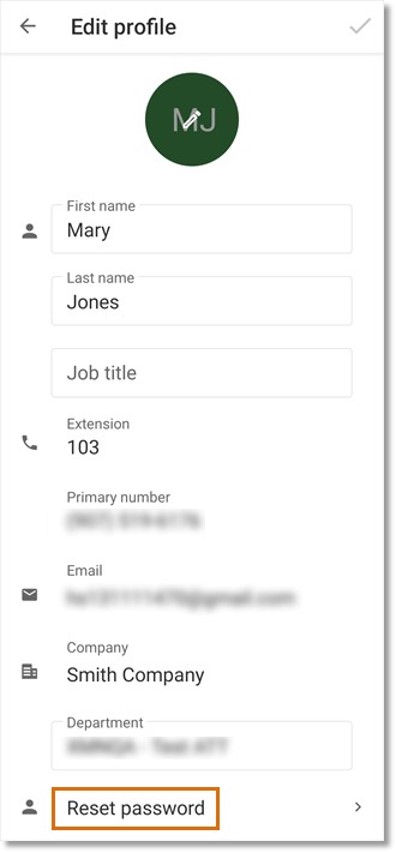
- You will receive a warning that you’ll be logged out if you reset your password. Tap Continue to reset your password.
- Tap Send Email, then follow the instructions in the email you receive.
Password policy
AT&T Office@Hand’s password policy requires the following:
- At least one lowercase letter (Latin characters)
- At least one number (0-9)
- At least one uppercase letter
- At least one special character (e.g. !, @, $, #)
- No sequential characters (e.g. “1234”, “7890”, “Abcd” )
- No repeating sequences (e.g. “222”, “Aaa”, “###”)
- No account information (e.g. first/last name, phone number)
- Length of 8-32 characters
- Can’t use the last 5 passwords
Bad actors deploy a variety of password-cracking techniques. Stronger passwords make it harder for them to gain access, which better protects your account and data from unauthorized access.
Password policy FAQs
Does this apply to existing AT&T Office@Hand passwords?
No, existing passwords created using the previous rule aren’t impacted. Once those passwords are updated, the new rule will apply.
Will it require users to change their AT&T Office@Hand passwords?
No, this change doesn’t require the user to change their password. Also, it doesn’t force log out of any existing sessions. However, when passwords are changed in the future, the new rule will apply. After a successful password reset, signed-in sessions are logged out as per the current policy.
I log in to AT&T Office@Hand using SSO. Will this rule apply to my SSO password as well?
No, this rule only applies to AT&T Office@Hand passwords and does not apply to passwords used for third-party logins (SSO, Apple, Google).
Key words: AT&T Office@Hand app mobile, reset password, mobile app, password, 67158
Was this page helpful? Yes No