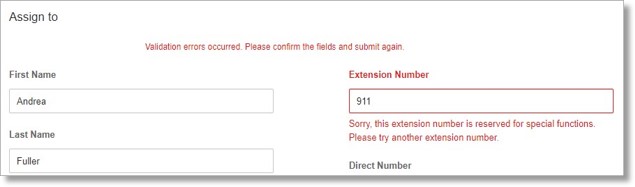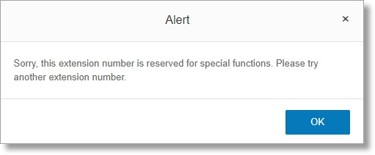Receiving an error for an extension number in AT&T Office@Hand
Article #18633
This article provides steps to fix the error message: “Sorry this extension number is reserved for special functions. Please try another extension number.
AT&T Office@Hand currently reserves certain blocks of numbers to prevent accidental dialing of emergency services or other reserved services. These numbers are actively restricted from AT&T Office@Hand customers to utilize based on the home region of their account and common services.
When you attempt to use a reserved number as an extension, you will get a message saying “Sorry, this extension number is reserved for special functions. Please try another extension number”.
When creating a new user extension:
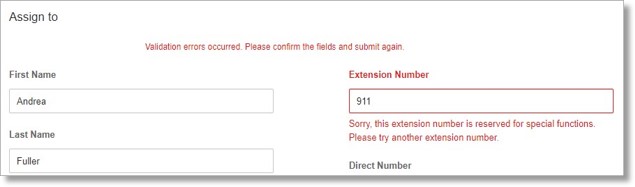
When changing an existing user’s extension number:
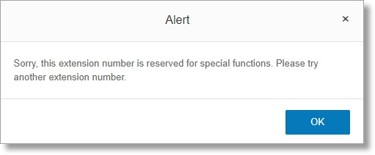
Create a new user extension
- Log in to AT&T Office@Hand.
- Go to Admin Portal > Users > User List > Unassigned Extensions.
- Add a new user or select an unassigned extension from the list.
- Fill out the user’s details, then set the extension number to 911.
- Click Save & Enable.
- The error message appears “Sorry, this extension number is reserved for special functions. Please try another extension number”.
Change an existing user’s extension number
- Log in to AT&T Office@Hand.
- Go to Admin Portal > Users > User List > Users with Extensions.
- Select a user from the list.
- Change the user’s extension number to 911.
- Click Save & Enable.
- The error message appears “Sorry, this extension number is reserved for special functions. Please try another extension number”.
These numbers are commonly used around the globe for international prefixes and special services such as police, ambulance, and firefighters. These numbers cannot be used as an extension number since they serve a special purpose.
- Avoid using the numbers listed in Table 1.
- Assign another number from 1 – 9999 that is not on the list.
NOTE: If you previously used one of these extensions and deleted it, AT&T Office@Hand will not be able to re-enable its usage.
| |
Table 1. List of Reserved Extension Numbers |
| 112 |
Forwards the call to 911. |
| 211 |
Commonly used for community information & referral services |
| 311 |
Commonly used for non-emergency police & other governmental services |
| 411 |
Commonly used for local directory assistance |
| 511 |
Commonly used for traffic & transportation information |
| 611 |
Commonly used for repair services |
| 711 |
Commonly used for Telecommunications Relay Service |
| 811 |
Commonly used for business office & auto number feedback in US; Telehealth services in Canada |
| 911 |
Commonly used for emergency service |
| 933 |
Commonly used to get the information that would be delivered to the 911 operator when you call 911. |
| 999 |
Emergency number for the United Kingdom. |
Keywords: n11, 911, special number, nanp, reserved, extension, shortcodes
Was this page helpful? Yes No