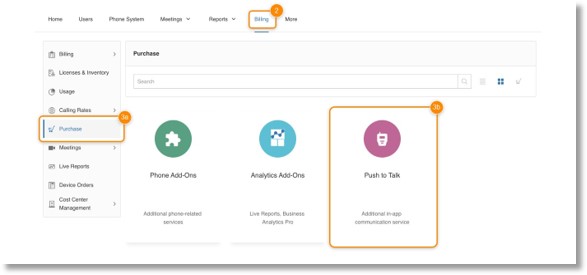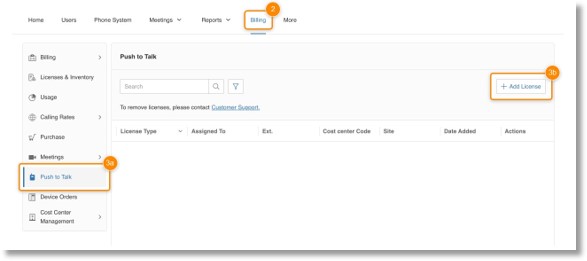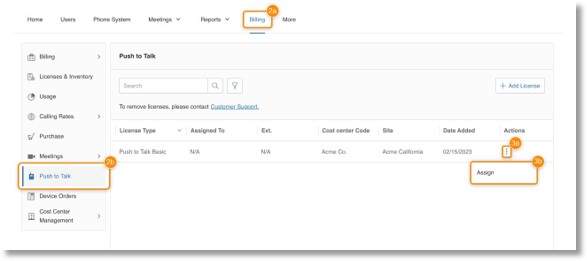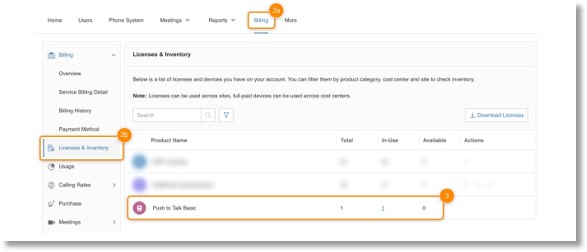Purchasing and Managing Push to Talk Licenses AT&T Office@Hand
Summary
This article provides information on how to purchase and manage Push to Talk licenses in the AT&T Office@Hand Online Account.
Details
Push to Talk (PTT) on the AT&T Office@Hand Mobile allows for instant voice communication with your team using channels. It acts like a walkie-talkie device using similar radio-frequency
devices. Admins need to purchase and assign PTT licenses in the Admin Portal for everyone who will be using it. Then, you can set up Push to Talk channels and begin using Push to Talk.
Purchasing licenses
- Go to the Admin Portal and sign in.
- Click the Billing tab.
- Click Purchase on the side panel, then select the Push to Talk add-on.
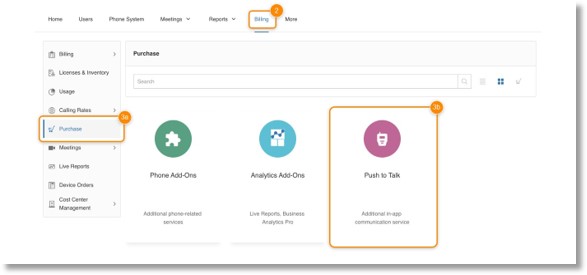
OR
Go to Push to Talk and click the Add License button at the upper right.
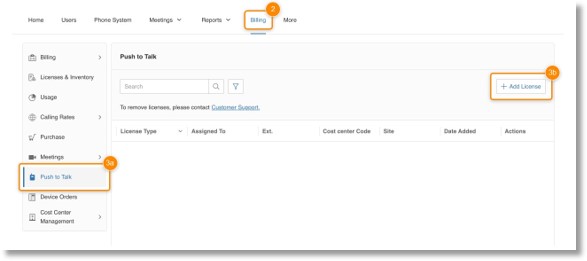
- Select the number of licenses you want to purchase.
- If you are in Billing > Purchase, click Add to Cart.
- If you are in Billing > Push to Talk, click Next.
- Complete the checkout process.
Assigning PTT licenses
After purchasing PTT licenses, you can assign the licenses to your users.
NOTE: You can only assign one license per user.
- Go to the Admin Portal and sign in.
- Go to Billing > Push to Talk.
- Click the three-dot More icon next to your recently purchased license in the Actions column and select Assign from the dropdown.
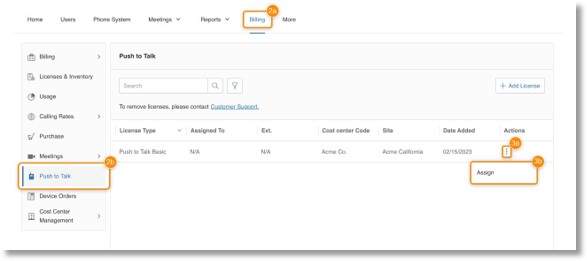
- Select a user, then click Assign.
To unassign the Push to Talk license, click the three-dot More icon in the Actions column and select Unassign from the dropdown.
Viewing your PTT licenses
As an admin, you can view the number of all, available, and assigned PTT licenses in the Admin Portal.
NOTE: You can only assign one license per user.
- Go to the Admin Portal and sign in.
- Go to Billing > Licenses and Inventory.
- At the right of the Push to Talk license, you’ll see the following:
- Total number: The number of PTT licenses you purchased.
- In-use: The number of PTT licenses assigned to users. Click the number to view which user(s) are using the license.
- Available: The number of PTT licenses you can assign to other users.
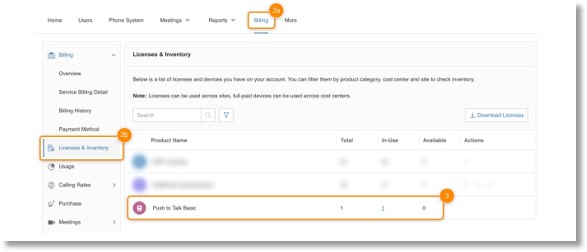
Key Words: AT&T Office@Hand, Push-to-talk, Purchase, License, PTT, Billing, Add license
Was this page helpful? Yes No