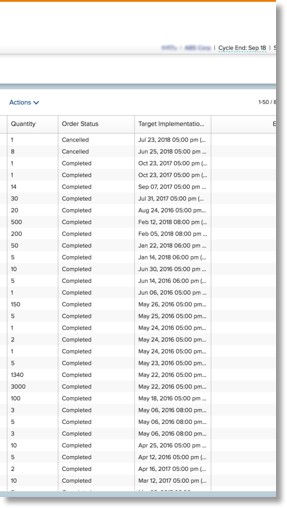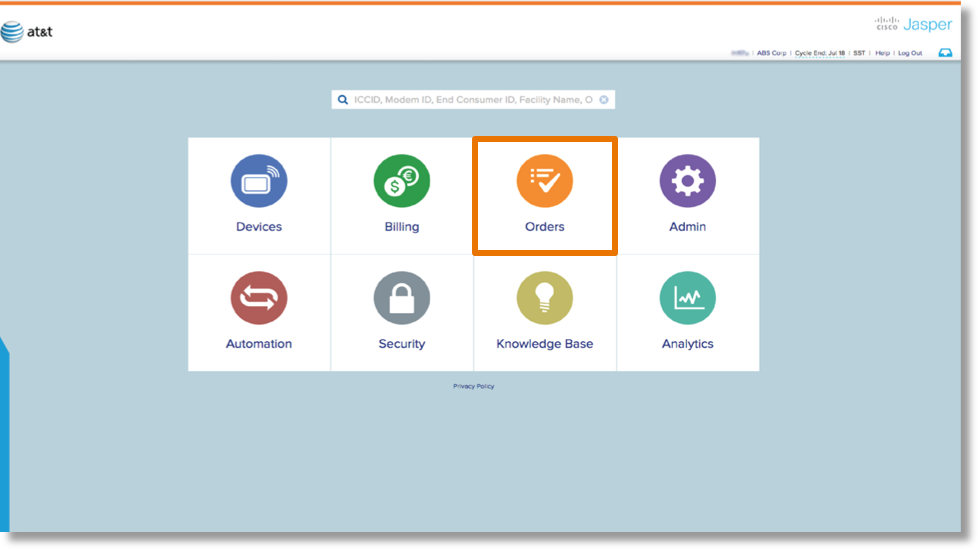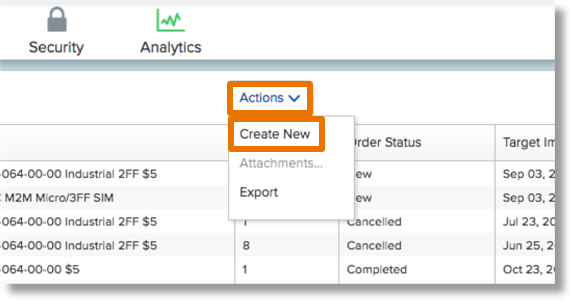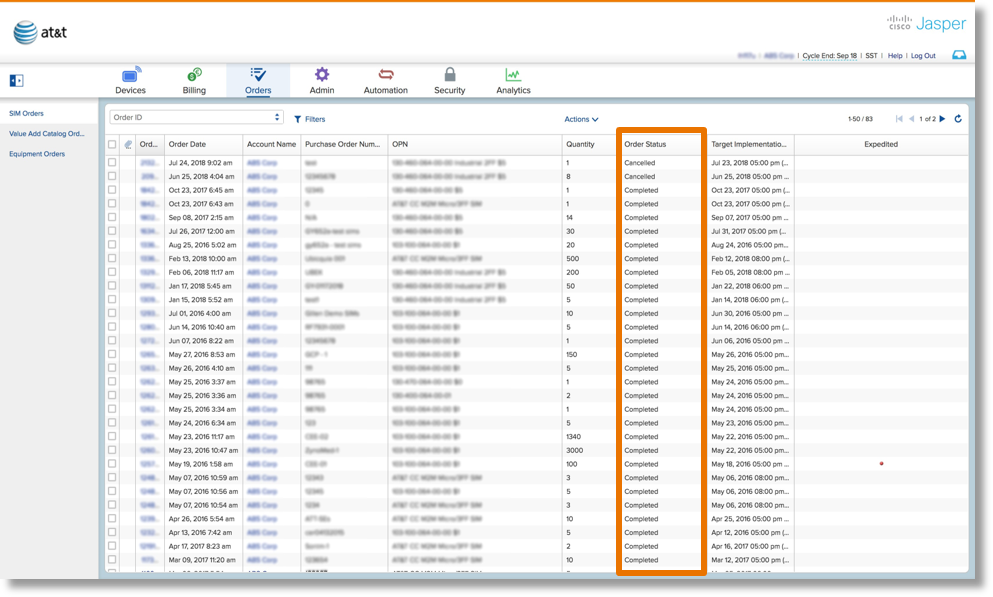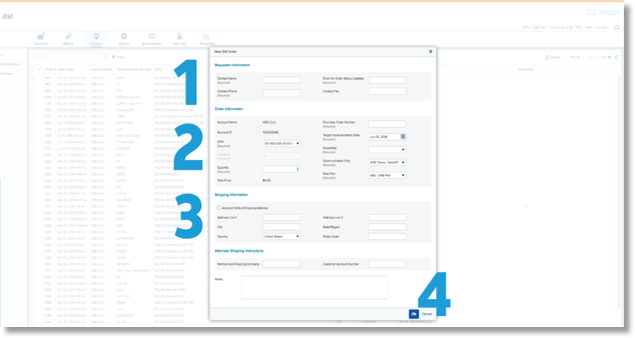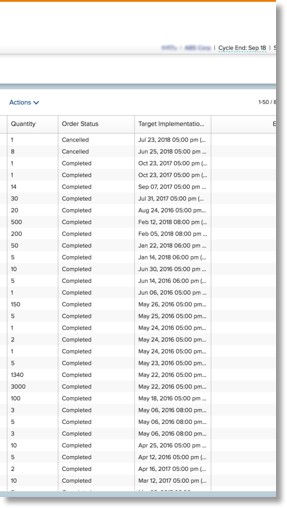Ordering SIMs for AT&T Control Center
AT&T Control Center’s greatest strength is its ability to complete many tasks from a centralized location. In addition to the more data driven applications, ACC offers many administrative features as well. In this guide we will explore how to order SIMs from AT&T Control Center.
AT&T Control Center makes SIM ordering quick and simple. Let’s review how to place, view and track SIM Orders.
Select Orders Tab
From the dash board, select the orders tab. If this tab is not available to you double check that this feature is enabled for your account.
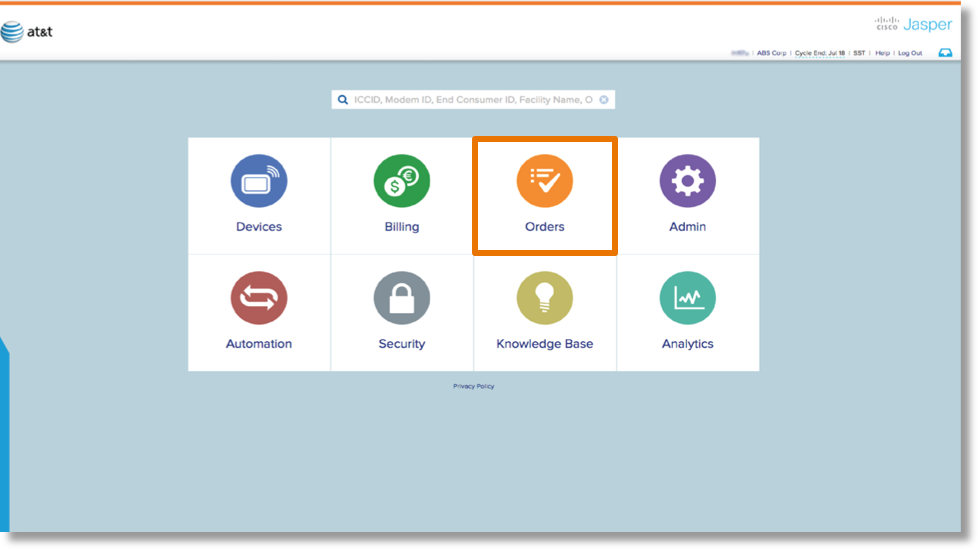
Once in the portal, select Actions then select Create New.
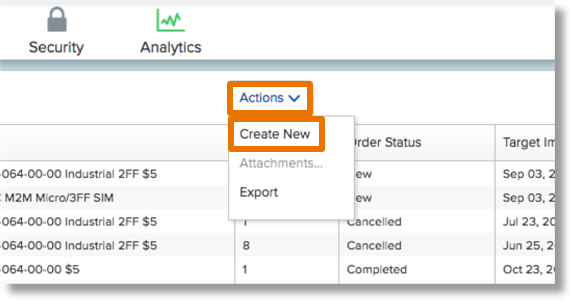
Viewing SIM Orders + Order Billing
You can track the progress of the order by looking at the order status column.
Once the order receives the Completed Status, Center Center automatically bills for the order.
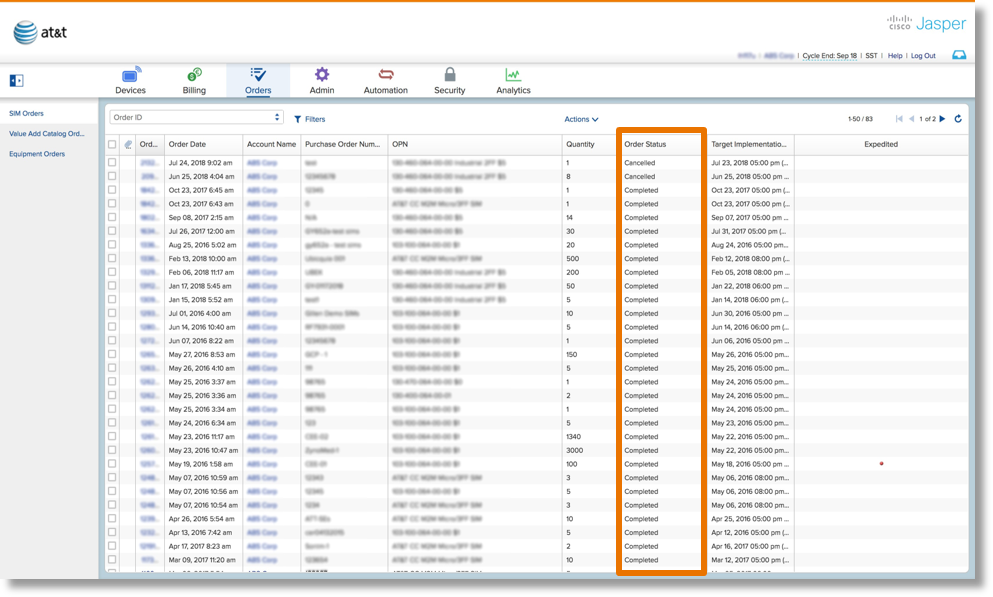
Whenever the status of an order changes, AT&T Control Center automatically notifies the email address associated with the order.
This is the New SIM Order form. Fill in the entry fields for:
- Requestor Information
- Order Information
- Shipping Information.
- Once all information is entered, click OK to submit order.
The Purchase Order Number is a required field, but you are not required to enter an actual PO. If you use PO Numbers internally, you can enter that in the field. If not, you can enter any information you like in this field to distinguish the order.
OPN or Order Part Number refers to the type of SIM being ordered.
Target Implementation refers to the date you want the SIM order to be processed. To receive the order ASAP, leave the field in it’s default position. All SIM orders ship within 3-5 Business days from the target implementation date entered.
Use this field if you need to use an alternate form of shipping . If left bank AT&T will cover the cost o shipping. Expediting your order will result in a charge of $250. Standard shipping is 3-5 business days.
NOTE: You can only order one product type at a time. That means that if you want to order multiple SIM types you must create a separate order for each one.
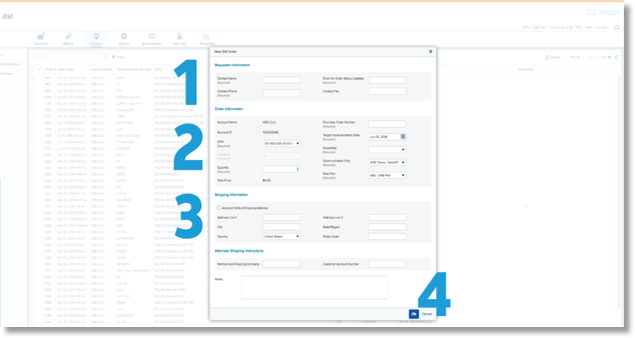
SIM Order Status
New – When you create a new order, Control Center adds a record to the database with a updated status of New. An email is then sent to the address entered in the New SIM Order form.
In Progress – You receive a status of In Progress once the operator has verified your order.
On Hold – Orders receive an On Hold status if the order has incorrect information and/or is awaiting verification.
Ready for Approval – If all the order information is complete and ready to move forward, the order status will be updated to Ready for Approval.
Approved – After viewing the financial standing of your account, the operator finance team makes a decision about whether to approve or deny the order. The order contact person receives an email either way.
Denied – If for any reason your order is denied, Control Center sends an automated email response to the order contact. The email typically contains a note explaining the reason for the denial. If not, an operator representative may follow up with more information.
Completed – Your status will be updated to Completed once the operator fulfills and ships the order. All cost are automatically calculated by Control Center and will appear on your next account invoice. At this point the operator also transfers the new SIMs to your Control Center account. From this point on, the SIMs Can be found on your device list page (Devices > Device List).
Canceled – In order to cancel an order, you must contact the operator directly. You do this by logging a Support Case from your portal. Occasionally you are able to cancel Approved orders. Completed orders cannot be canceled.