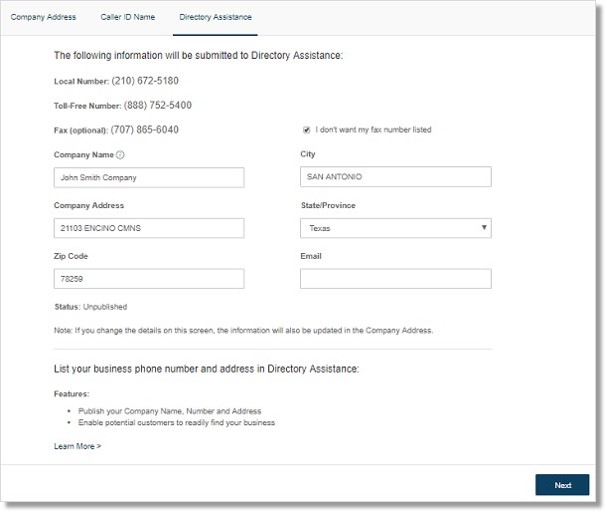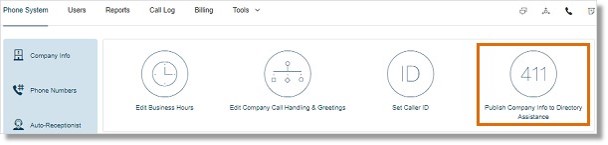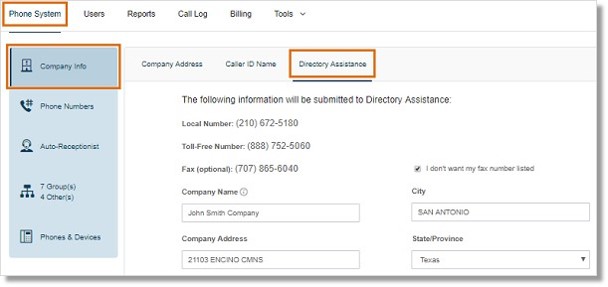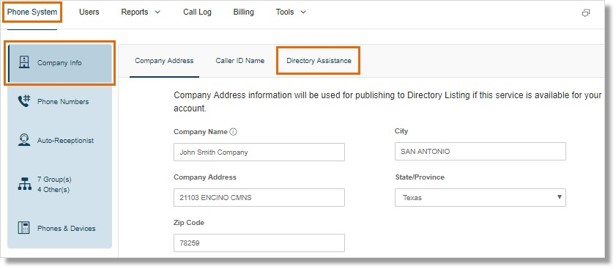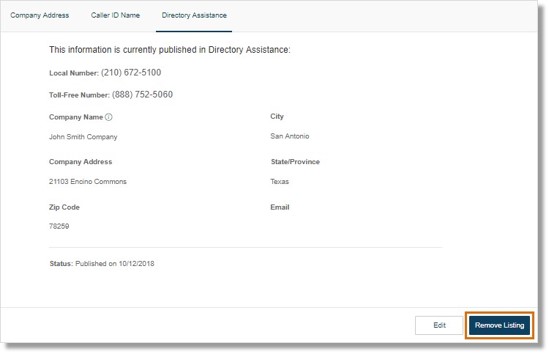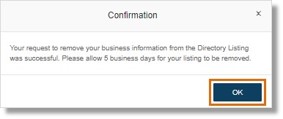Download Tutorial
Directory Listing – Overview & Uses | AT&T Office@Hand
Article #3965
Overview
Access Directory Listing – Admin
Remove Company Information – Admin
Frequently Asked Questions
Directory Listing – Overview
Directory Listing enables business details to be published in the National Local Directory Assistance. Once your company details are published, potential customers can readily and easily locate your business. This is a free feature, available for all Office@Hand customers.
Features
- It is available via local 411
- You can publish your business name, address, main company number, main fax number
- You can cancel the publication of your business anytime
- You will be updated on the status within 2-3 days
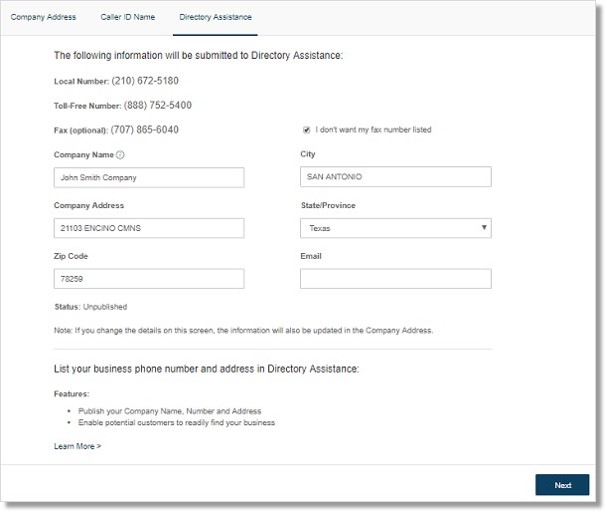
To get your listing posted, your account administrator will need to access the homepage of your account. Under Settings, in the Company Shortcuts section, there’s a shortcut for 411. In the 411 section, you can select the primary phone number, address, fax and also a toll-free number you want to promote. To proceed with publishing, click the Publish button.
Once your listing is posted, you can make changes and even delete your entire listing. Your account administrator simply goes to your Listing Details and selects Edit or Remove to make changes to your profile.
You get one listing per company and get to publish your main company number, fax and also a toll-free number.
Directory Listing – Access Directory Listing – Admin
The Directory Listing feature can be accessed on the AT&T Office@Hand Online Account in 2 locations. You can click the Publish Company Info to Directory Assistance shortcut or go to Phone System > Company Info > Directory Assistance.
Directory Listing enables business details to be published in the National Local Directory Assistance. Once your company details are published, potential customers can readily and easily locate your business.
You can access the Directory Listing on the Online Account in 2 locations.
Publish Company Info to Directory Assistance shortcut
Phone System > Company Info shortcut
Note: Make sure you are logged in to the AT&T Office@Hand Online Account to access this feature.
Publish Company Info to Directory Assistance shortcut
On the Admin Portal, click Publish Company Info to Directory Assistance.
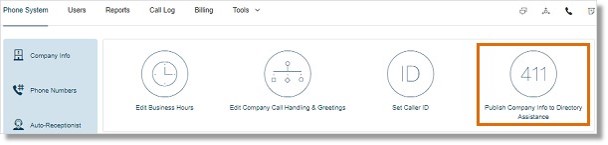
Phone System > Company Info shortcut
Go to Phone System > Company Info > Directory Assistance.
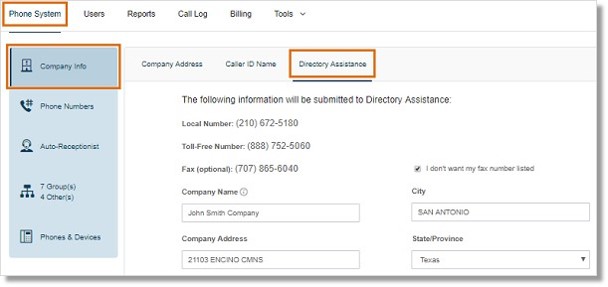
Directory Listing – Remove Company Information – Admin
Directory Listing enables business information to be published in the National Local Directory Assistance. Account Administrators can remove company information from the Directory Listing via the AT&T Office@Hand Online Account.
Directory Listing enables business details to be published in the National Local Directory Assistance. Once your company details are published, potential customers can readily and easily locate your business. This can be removed by Account Administrators via the AT&T Office@Hand Online Account.
- Log in to the AT&T Office@Hand Online Account.
- Go to Phone System > Company Info > Directory Assistance.
Note: From the Admin Portal, you can also click Publish Company Info to Directory Assistance. See Directory Listing – Access Directory Listing | Admin | AT&T Office@Hand for more information.
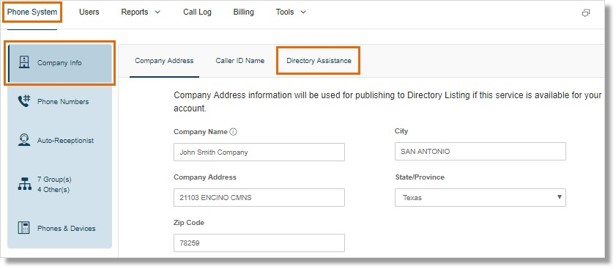
- Click Remove Listing.
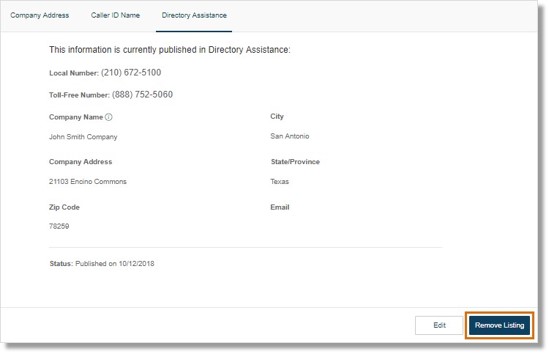
- A confirmation window appears once your request to remove the business information has been successfully submitted. Click OK.
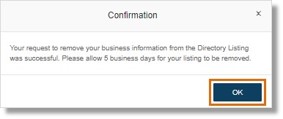
Directory Listing – Frequently Asked Questions
- What is Directory Listing?
- What are the other features the Directory Listing have?
- How do I sign up to get a directory listing added?
- What if I want to delete the listing?
- How many different listings can I make?
- Can the number be searched in 411.com?
- What are the benefits of enabling my business details to be published in National Local Directory Assistance?
- What is Directory Listing?
Directory Listing enables business details to be published in the National Local Directory
Assistance. Once your company details are published, potential customers can readily locate your business. This is a free feature available for Office and Professional plans.
See Using the Directory Listing feature for more information.
- What are the other features the Directory Listing have?
The following are other features of Directory Listing:
- It is available via local 411
- You can publish your business name, address, main company number, and main fax number
- You can cancel the publication of your business anytime
- You will be updated on the status within 2-3 days
- How do I sign up to get a directory listing added?
To get your listing posted, your Account Administrator will need to access the homepage of your account. On the Admin Portal, there’s a shortcut for 411. In the 411 section, you can select the primary phone number, address, fax and also a toll-free number you want to promote. To proceed with publishing, click the Publish button.
See [ADMIN] Accessing the Directory Listing feature for more information.
- What if I want to delete the listing?
Once your listing is posted, you can make changes and even delete your entire listing. Your account administrator simply goes to your Listing Details and selects Edit or Remove to make changes to your profile.
- How many different listings can I make?
You get 1 listing per company and able to publish your main company number, fax and also a toll-free number.
- Can the number be searched in 411.com?
No. The listing currently doesn’t include 411.com
- What are the benefits of enabling my business details to be published in National Local Directory Assistance?
By enabling Directory Listing, you are able to:
- Establish a strong local presence for your company
- Get company details published in National Local Directory Assistance and show up in local searches for your business category.
- Listing will reach a wide audience and is available to everyone who calls 411.
- Add company’s primary contact information, including company name, address, main number,main fax and a toll-free number.
- Control entry
- After directory Assistance entry is published it can be updated within 24-72 hours, and can be removed at any time.
- When you change your location it’s easy to update or cancel your listing.
- Directory Listings is a free advertising feature for all Office@Hand Editions.
Keywords: 3965, 4498, 3744, 10870, Directory, Overview, Listing, List, Directory List, Directory Listing
Was this page helpful? Yes No