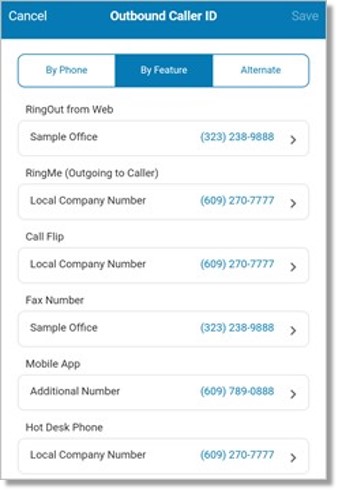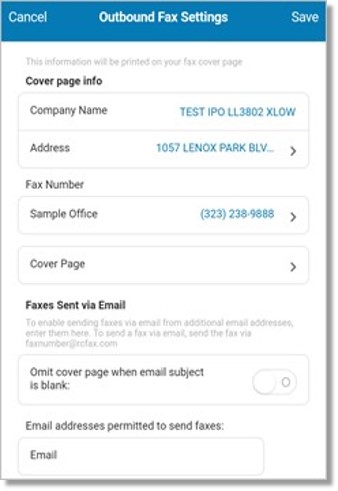Caller ID – Nicknames | AT&T Office@Hand Mobile App
Article #9333
AT&T Office@Hand Company Phone Numbers can be assigned with a different name or label. It helps both the Account Administrator and Users to easily locate the number when configuring the advanced call handling rules, outbound Caller ID, or reassigning a direct line. This feature helps you save time spent in going through a long list of numbers in your Office@Hand Online account, Desktop App, and Mobile App.
Caller ID – Nicknames
Note: This feature is available to all plans with the Enterprise UI enabled.
Only Account Administrators can set the label or name for your Company’s Phone Number. If you are an Administrator, see Setting the Company Phone Number Name or Label to learn how to assign or change the name for your Company’s Phone Number.
When the Administrator assigns or changes a Phone Number’s name or label, it gets synchronized on your Off@Hand phone system. When viewing your Office@Hand Desktop App, you will see updated labels in the following sections:
| Keypad menu > Outbound Caller ID |
 |
| Outbound Caller ID – When selecting an Outbound caller ID for RingOut from web, RingMe (outgoing to caller), Call flip, Fax number, Additional desktop app, and Common phone, you will see the company phone number label in the selection list. You can go to My Profile > Extension settings > Outbound caller ID, and then tap the By Phone, By Feature or Alternate tab. |
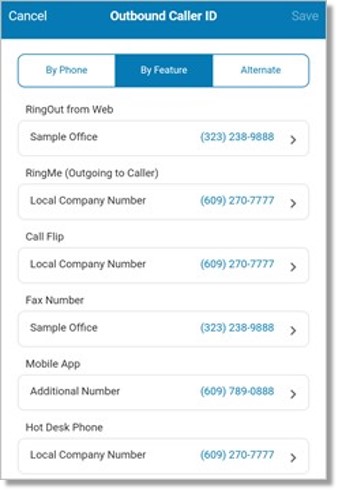 |
| Outbound Fax Settings – When selecting the Fax number, you will see the company phone number label in the selection list. You can go to My Profile > Extension Settings > Outbound Fax Settings. |
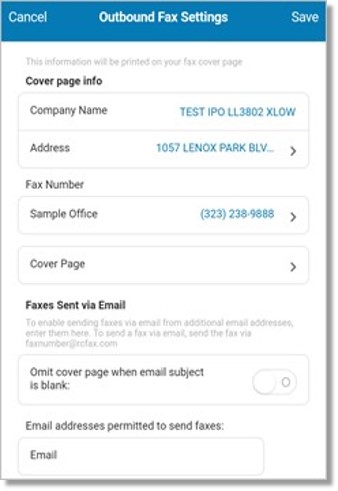 |
| Phone System – Updated labels can be seen in this section. Go to My Profile > Phone System > Company Numbers and Info. |
 |
| Mobile App Settings – Updated labels can be seen in this section. Go to My Profile > Mobile app settings > Caller ID. |
 |
See Also:
Company Settings – Phone Numbers Overview AT&T Office@Hand
Keywords: 9333, Caller ID number, nicknames, company phone number, setting phone number name
Was this page helpful? Yes No