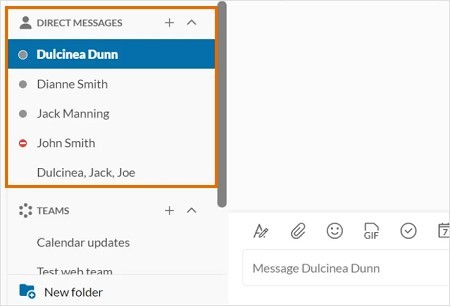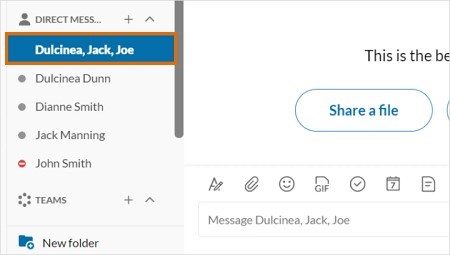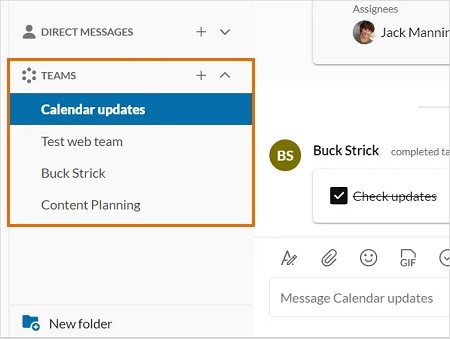Intro to Message in the AT&T Office@Hand App
Article #71173
This article provides information on Messaging the AT&T Office@Hand app.
In Intro to the AT&T Office@Hand App, we discussed that the app is made up of four main navigation areas: Message, Video, Phone, and Contacts. Together, they form a centralized hub that allows you to message, call, and hold online meetings within the AT&T Office@Hand app.
The Message interface helps you:
- easily collaborate to streamline your workflow,
- chat with co-workers in real-time, either one-on-one or in a group message,
- create teams so users can collaborate on a specific project, discuss a topic, or keep in communication with anyone in your company.
Whether you’re in a one-on-one or group conversation, the Message interface also allows file sharing and creation of team events, notes, and tasks.
Types of conversations
You can have three types of conversations in the Message interface: direct messages, group conversations, and team conversations.
Direct messages are exactly what they sound like: a one-on-one conversation with another person in your company account.
- You can direct message another user at any time, collaborating with them on a shared task or project.
- Direct messages are always labeled with the name of the person and you can find direct conversations you’ve had with people via the Direct messages section in your conversation list (more on that later).
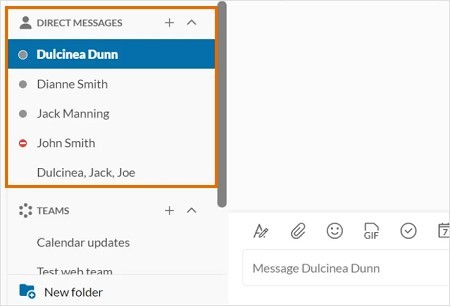
Groups are similar to direct messages with the exception that it is a conversation among a group of RingCentral app users. Groups are ad-hoc and don’t carry the permanence of a team.
- You can use group conversations for situations like starting a direct message with another person in your company then realizing that another person should also be included in that conversation. You can start a group conversation by adding that person to the direct message you currently have. This will create a separate group conversation.
- If you wish to add another person into a group conversation, it will create an entirely new group without the current message history. To keep the history, you can convert the group into a team conversation.
- Groups are labeled with the first names of the people added to the group, listed out in alphabetical order and separated by commas. You can find group conversations you’re a part of under the Direct messages section in your conversation list.
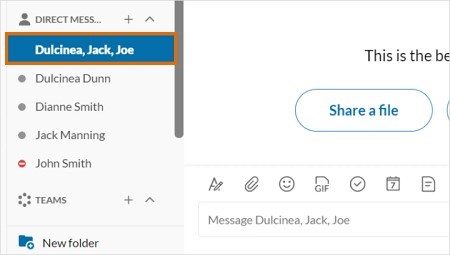
Teams are similar to groups in that they are a conversation held between a group of people. They can be used to communicate and collaborate with others, from connecting with co-workers in your department to collaborating on a project with others in your company.
- Teams are created and managed by a few designated users, known as team admins. Team admins can give the team a unique name, so members would know that it is for a specific project. Team admins can also invite other members and limit some or all member’s permissions, including if they can add members, post messages, and more.
- When you create a team, you can choose to make them either public or private. Anyone can search for or join a public team, while private teams are only accessible by invitation.
- You can find teams you’ve joined either under the Teams section in your conversation list or in the My teams page under the Contacts menu.
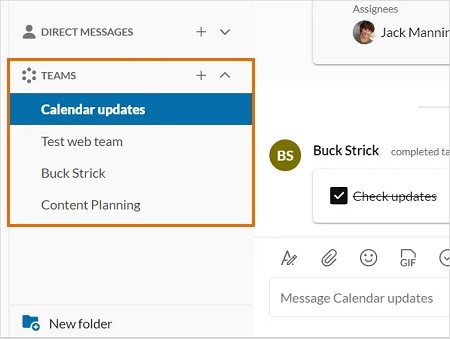
To learn more about teams, visit Intro to Teams in the AT&T Office@Hand App.
Keywords: AT&T Office@Hand, intro to message, types of conversation, teams, groups, direct messages
Was this page helpful? Yes No