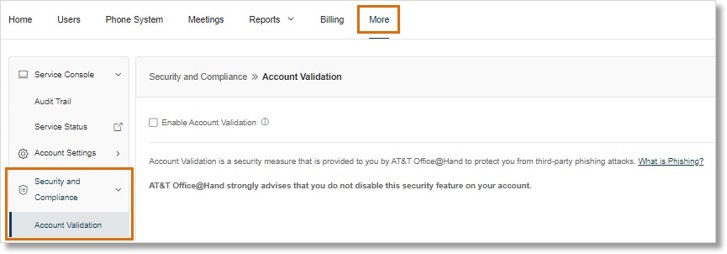Intro to Account Validation | AT&T Office@Hand
Article #96425
This article provides information on the Account Validation verification feature in AT&T Office@Hand.
Account Validation is a two-step account verification feature that requires you to enter a security code when logging in to your AT&T Office@Hand account for the first time on a new computer or a new browser.
Depending on the information stored under your user details, the security code is sent to:
- Your mobile phone via SMS or contact number via phone call (for North America customers only)
OR
- Your email address (for all regions)
This feature improves the security of your AT&T Office@Hand account and reduces the risk of fraudulent activity.
NOTE: Account Validation is enabled by default. Admins will not be able to turn off this feature from the Admin Portal. If Account Validation for your account is currently disabled, you can enable it under More > Security and Compliance.
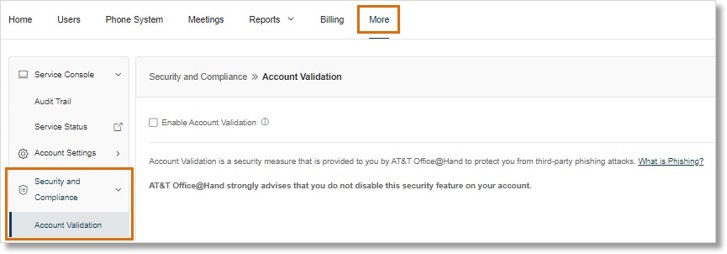
Once it’s enabled, you won’t be able to turn the feature off.
Why Account Validation is mandatory
This feature helps in preventing your AT&T Office@Hand account from unauthorized access and fraudulent activities by bad actors who have access to your credentials. When bad actors attempt to access your account from their device (considered new), they are challenged to authenticate again using a security code which is only sent to your email or through your mobile phone via SMS or contact phone via phone call.
Only users can access their AT&T Office@Hand account from a new or unknown device by completing the two-step authentication. On subsequent logins from the same device, you won’t be asked for the two-step authentication on account of device status as it is considered known.
What to do when an Account Validation verification code isn’t received
If a code is not received through SMS, phone call, or through email, your admin must contact AT&T Office@Hand Support for further assistance.
Frequently asked questions
We require users to log in using Single Sign-On (SSO) only. How does this affect account validation?
Account Validation isn’t applicable when users log in using Single Sign-On (SSO).
We’ve enforced SSO for logging in at the company level; however, a few are exempt from SSO login.
Will Account Validation apply when SSO-exempt users log in directly to AT&T Office@Hand?
Yes, Account Validation applies to SSO-exempt users when they log in directly to AT&T Office@Hand.
We’ve configured SSO but allow direct login as well. Will Account Validation apply?
Yes, Account Validation applies when a user logs in directly to AT&T Office@Hand.
Will all devices in our company used for AT&T Office@Hand need to complete Account Validation?
Yes, once Account Validation is enabled, all users in the account need to complete one-time Account Validation for devices that never completed it in the past.
Will Account Validation require two-factor authentication (2FA) every time a user logs in?
No, Account Validation is a one-time second-factor authentication required for a device during direct login to AT&T Office@Hand.
How can I get an SMS message with a code to complete Account Validation?
All North American customers with mobile phones configured in the User Details section will get the option to receive a 2FA code over SMS at the Account Validation prompt.
When is Account Validation not applicable?
Account Validation only applies when a user logs in directly using an email and password from a device that never completed Account Validation in the past. This security feature doesn’t apply for other login methods, such as SSO, Google, Apple, or when using a deskphone.
Users in our company can’t complete a second authentication. Can Account Validation be disabled for our company account?
Account Validation is a mandatory security feature that applies to all AT&T Office@Hand users. Exemptions are allowed only upon security review. Please contact AT&T Office@Hand Support to learn more.
Will users in my company get logged out when Account Validation is enabled?
No, enabling Account Validation doesn’t log out existing active sessions.
What does the Account Validation prompt look like?
The Account Validation prompt appears after a user enters their username and password on the AT&T Office@Hand login page. Here’s an example of a North American AT&T Office@Hand user with a mobile phone and contact phone configured in their profile:
The users in my account only get email as an option to receive the Account Validation code. Can SMS be added as an option?
All AT&T Office@Hand users get email as the default option to complete Account Validation. For North American users, the SMS option is available if their mobile phone is configured, and the phone call option is available if they filled out a contact phone number in their user profile.
I’m an administrator in the account, but I can’t see the Account Validation feature in the Admin Portal?
The Account Validation feature doesn’t show up in Admin Portal if the feature is already enabled. If it’s disabled, super admins can enable it under More > Security and Compliance.
Key Words: AT&T Office@Hand, Account Validation, account verification
Was this page helpful? Yes No