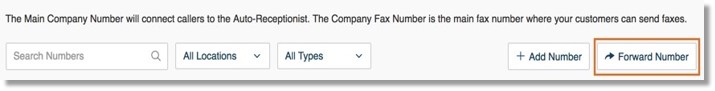How do I forward calls on my AT&T Office@Hand number using your mobile app?
The steps below helps you maintain your phone number with your current provider, and forward calls automatically to your AT&T Office@Hand account.
NOTE: You need to be an account administrator to perform the following procedure.
- Launch your AT&T Office@Hand mobile app on your device.
- Tap on your profile picture to open My Profile.
- Tap Phone System.
- Tap Company Numbers & Info.
- Tap Use My Existing Number.
- Select the option Forward my calls to Office@Hand.
- Enter the Phone Number where the calls will be forwarded from. Toll-Free Numbers cannot be forwarded.
- Select the account extension where you want the calls to be forwarded. Tap the arrow pointing to the right to continue.
- In order for AT&T Office@Hand to answer your existing home or home office telephone line, you will need to order Busy Call Handling and No Answer Call Handling* from your local telephone company. You will see instructions for Ordering Call Handling on the app or you may also click Email Me Instructions to get a copy on your email.
- Tap Done.
Ordering Call Handling
Contact your local telephone company’s Customer Service department and request that the telephone features Busy Call Handling and No Answer Call Handling* be installed on your telephone line.
Be sure to indicate that you would like Fixed call handling, and not variable or basic.
Your telephone company will ask you to which number you would like your calls forwarded. This number is your Main AT&T Office@Hand Phone Number.
The telephone company must enter this forwarding number exactly as listed, including the “1” before the number prefix, in order for AT&T Office@Hand to work. Ask the Customer Service Representative to repeat the number back to you to verify that it was entered into their system correctly.
When ordering No Answer Call Handling, you must choose how many rings you would like to hear before your calls are forwarded to AT&T Office@Hand. You may choose as many or as little as you like, however we recommend that you set it to four (4) rings.
* If the Customer Service Representative says these features are not available, ask to speak to a supervisor. These features are available almost everywhere in the US.
Telephone Company Charges
Your local phone company may charge you a small activation fee and an ongoing monthly fee for these call handling services. Please check with your phone company for details on these charges.