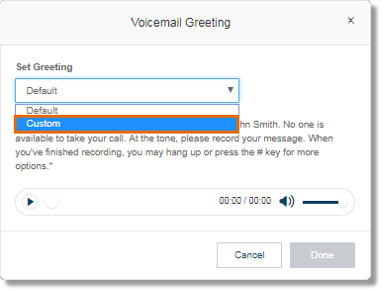Voicemail Setup User’s voicemail greeting | Admin | AT&T Office@Hand
Article #2737
The Voicemail greeting is what callers hear when they reach a User’s voice mailbox. Follow the steps below to learn how to customize the Voicemail Greeting for other Users.
Voicemail Setup User’s voicemail greeting | Admin | AT&T Office@Hand
- Log in to your Office@Hand online account.
- Click the Users tab, and then go to the User list. Under the Users with Extensions, click the name of the User that you want to modify.
- Click Messages & Notifications.
- Click Edit under Voicemail Greeting.
- Select Custom on the drop-down menu.
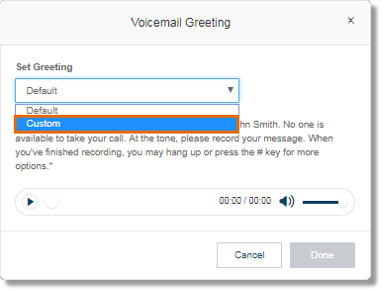
After selecting Custom, you will see these options:
Phone
Computer Microphone
Importing
Phone
This option lets you record your own Announcement greeting over the phone.
Select Record over the Phone, enter your telephone number in the box provided, then click Call now. Office@Hand will try to reach the phone number you keyed in, after which you will be given instructions on to record your greeting.
Computer Microphone
Selecting this option enables you to record your own Announcement greeting using your computer’s microphone.
Click Allow when prompted to enable the microphone. The Microphone test and record settings will appear. When ready, click the red Record button to record your company greeting through your computer microphone.
Importing
This option allows you to upload a customized prerecorded audio file stored on your computer/device.
Click Import, then click Browse.
Note: After you click Browse, you will see a pop-up window where you can locate and select the file that you want to use as your Voicemail greeting. Office@Hand recommends .wav or .mp3 audio formats in the following compression types.
- CCITT uLaw (G711a), 8 kHz, 8bit, mono
- PCM, 8 kHz, 16bit, mono
- Click Save.
Note: You can select Default anytime you want to switch back to AT&T Office@Hand’s default voicemail greeting, then click Save.
Key Words: 2737, custom greeting, voicemail greeting, record greeting, online greeting, web voicemail
Was this page helpful? Yes No