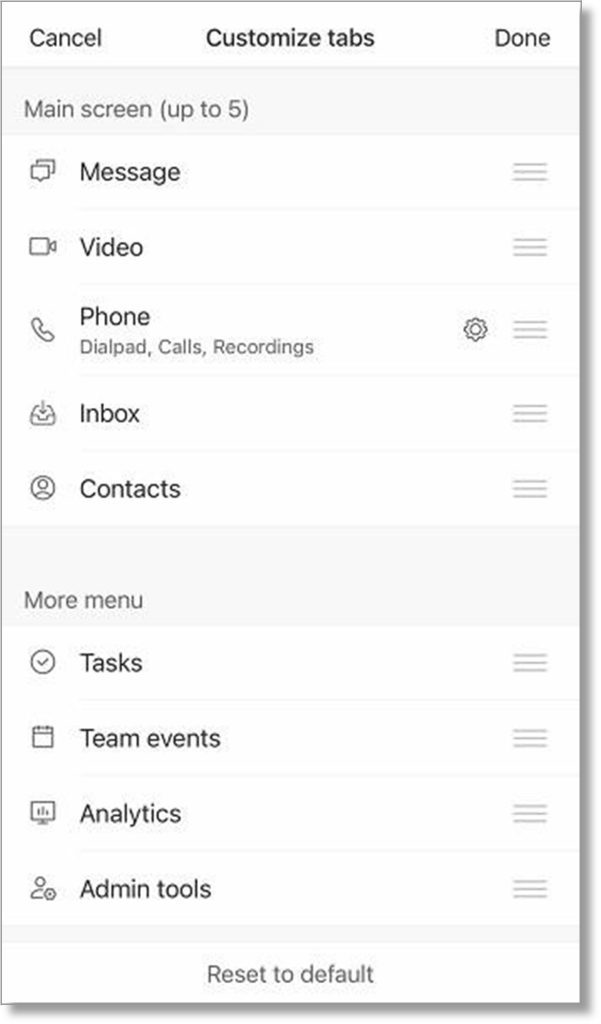Customize Tabs in the AT&T Office@Hand Mobile #86292
Customizing your tabs in the AT&T Office@Hand Desktop, Web, and Mobile allows you to have quick access to your most used pages.
This feature allows you to reorder the tabs and change display options in the navigation bar of the desktop app, and the bottom menu bar of the mobile app.
NOTE: The tabs available in your app will depend on your account and user type. Some tabs may only be available with certain permissions. Contact your company admin with questions.
You can have a minimum of three tabs and a maximum of six tabs always displayed on the main screen in the bottom menu bar.
The tabs available in the bottom menu bar will depend on your account and user type. Some tabs may not be available due to limited permissions. Contact your company admin with questions.
To customize the bottom menu bar:
- In the bottom menu bar, depending on your settings you can either slide up on the bar or tap the More tab to see more options, then tap Customize tabs.

- Under Display preferences, you have options to:
- Turn on or off the Unified inbox: This feature brings your voicemails, texts, and faxes into a single inbox. This is on by default.
- Show the More tab: Turn on to include the More tab in the bottom menu, or hide the More tab to show a handle you can drag up to reveal more options. This is on by default.
- Under the Main screen, choose which tabs will display on your main screen.
- When the More tab is shown, you can choose 5 other tabs to display in the bottom menu bar on the main screen. When the More tab is hidden, you can choose 6. Drag and drop to reorder. Drop tabs under the More menu to move to the second level of the menu and hide from the main screen.
- Click the settings Gear icon next to Phone to customize your phone tab. Check the items you want to be displayed under the Phone tab. Unchecked items will be shown as tabs in the bottom menu bar.
- You can also tap Reset to default at any time to reset all tabs to their default settings.
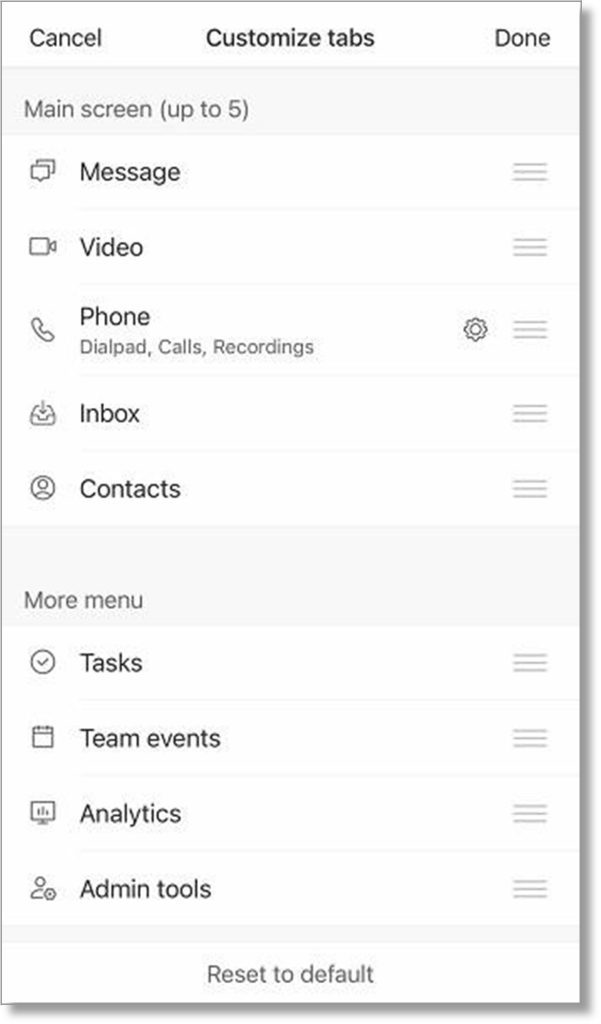
Key Words: AT&T Office@Hand Mobile, customize tabs, reorder tabs, 86292
Was this page helpful? Yes No