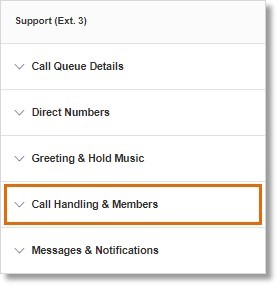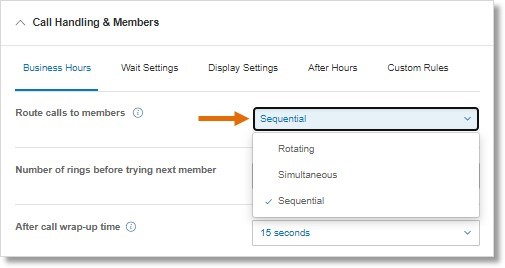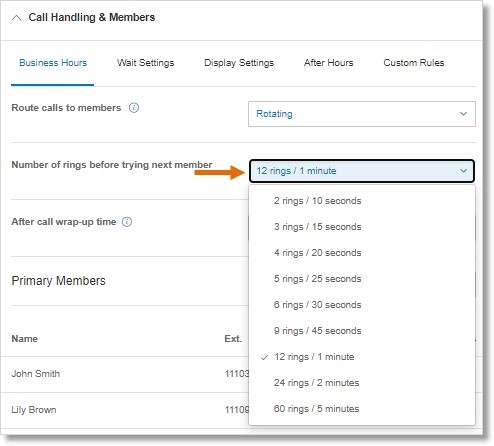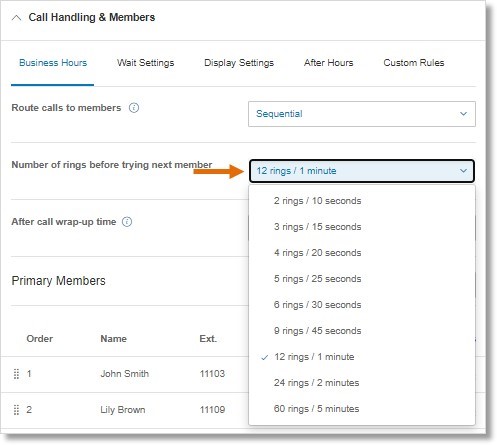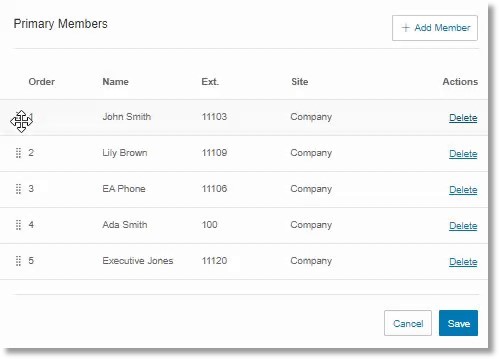Configure Call Queue Call Handling Rules | AT&T Office@Hand
Article #66172
This article provides instructions on how administrators and call queue managers can configure the call queue handling rules for incoming calls in the AT&T Office@Hand online account.
To configure the call queues call handling rules, follow the steps below:
- Log in to the AT&T Office@Hand online account.
- Go to Admin Portal > Phone System > Groups > Call Queues.
- Select the call queue(s) to be modified.
- Click Call Handling & Members.
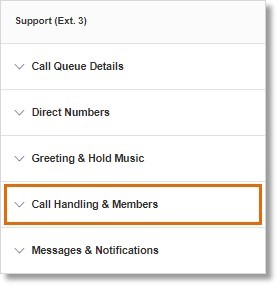
- In the Business Hours tab, click the drop-down menu next to Route calls to members. Select your preferred routing method:
- Rotating
- Simultaneous
- Sequential
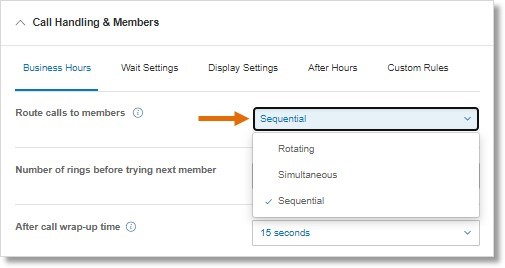
- Set the After-Call wrap-up time which is the number of seconds/minutes of delay between calls before a member can receive another call.
- To add primary members to the call queue group, click Add Member.
- Select the members from the list, then click Done.
- Click Save.
Call queue call routing methods
Rotating
This option rings available members one at a time based on who has been idle the longest. To configure, set the Number of rings before trying the next member.
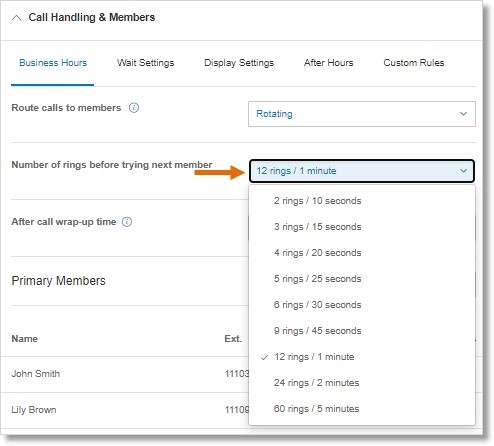
Simultaneous
This option ringing routes an incoming call to all available members at the same time. You can add up to 10 extensions. To increase the limit of the number of agents added to the call queue group, please contact AT&T Office@Hand Support.
NOTE: Limit increase will only work if there are no agents in the queue with more than 2 enabled phones in their extension’s Call Handling and Forwarding rule. Agents with more than 2 enabled phones in their extension’s call handling and forwarding rules can’t be added to a call queue group with more than 10 members.
Sequential
This option rings available members one at a time in the order you set. There are no limits to the number of agents added to the group with this call handling rule. To configure, set the Number of rings before trying the next member.
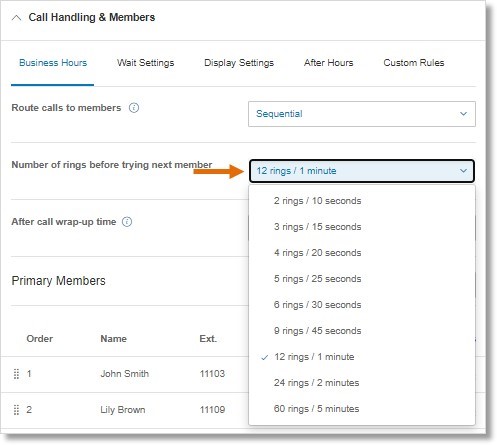
To rearrange the names on the list, click and hold the Reorder list icon in the order column, then drop it to the target row.
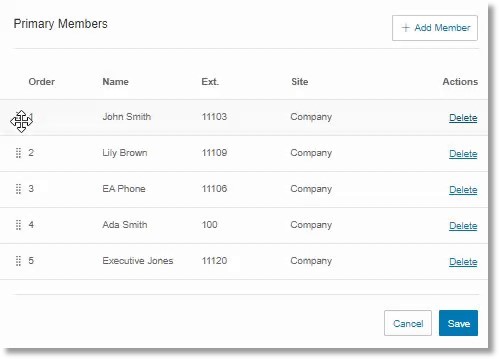
Key Words: Call Queue, Configure Call Handling, Call Routing, Sequential, Simultaneous, Rotating
Was this page helpful? Yes No