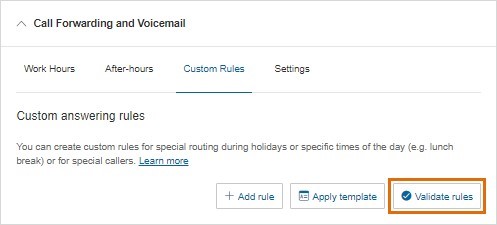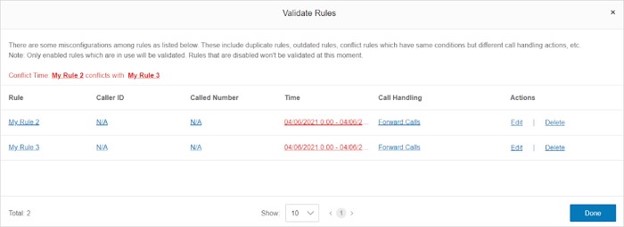Checking for Conflicts Between Custom Answering Rules | AT&T Office@Hand
Article #71170
This article provides instructions on how to check if there are any conflicts among the custom answering rules set up in a supported extension.
When you create multiple custom answering rules in an extension, there may be instances where they overlap or conflict with existing rules. This may cause unwanted or critical results such as:
- playing the wrong user greeting,
- calls not routing to voicemail, or
- calls not ringing the expected number or device.
NOTE: Potential conflicts with other existing rules are currently not automatically checked during the setup process. We highly recommend validating the custom answering rules after creating them.
Checking for conflicts between custom answering rules
- Log into your AT&T Office@Hand online account.
- Follow the navigation path, depending on your access profile:
Admins: On the Quick Access page in the Admin Portal, navigate to Users > Manage Users, select the extension to configure, then click Call Forwarding and Voicemail.
Users: Navigate to Settings > Call Forwarding and Voicemail.
- Click Custom Rules.
- Select Validate Rules.
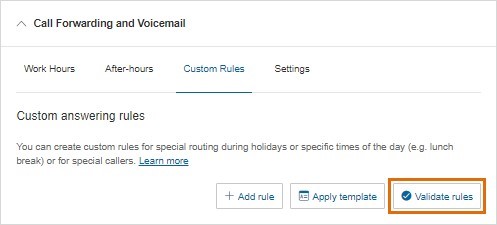
Custom rules that conflict or overlap with other existing rules will be highlighted and any other conditions where the conflict occurs will also be indicated. To resolve the conflict, click Edit or Delete next to the custom rule you want to configure.
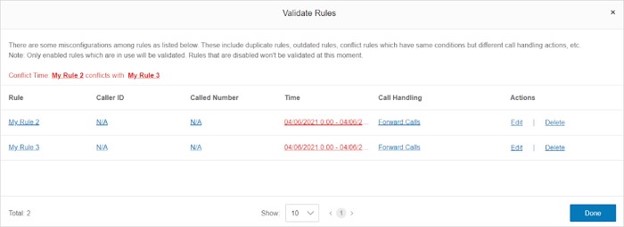
Keyword: AT&T Office@Hand, Custom Answering Rules, Advanced Rule, Custom Call Handling Rule, validate custom answering rules, check for overlapping custom rules, check conflicting custom answering rules, identify conflicting custom rules
Was this page helpful? Yes No