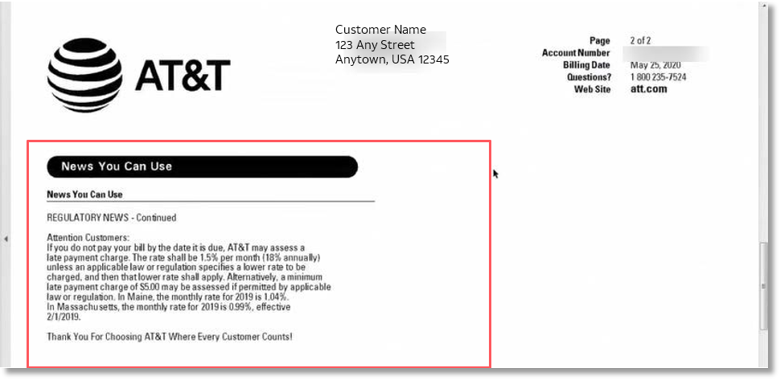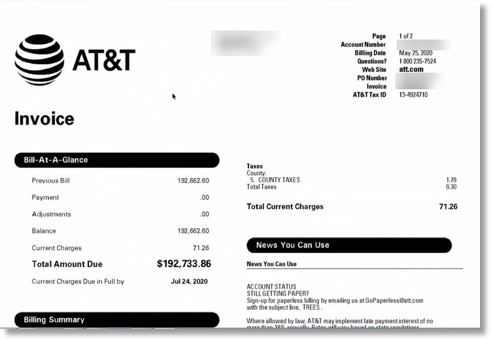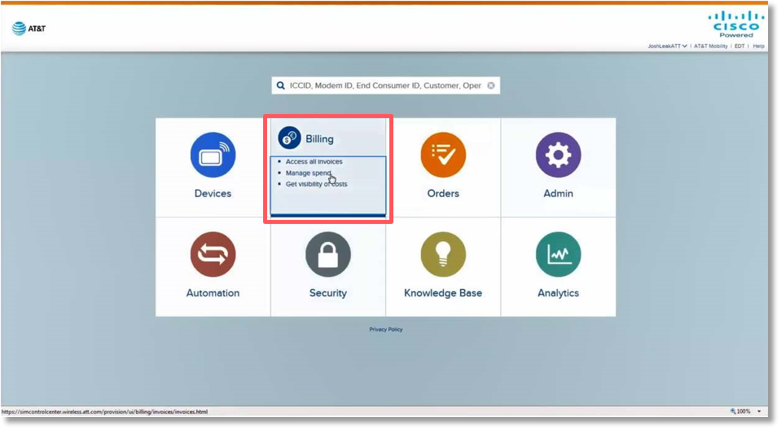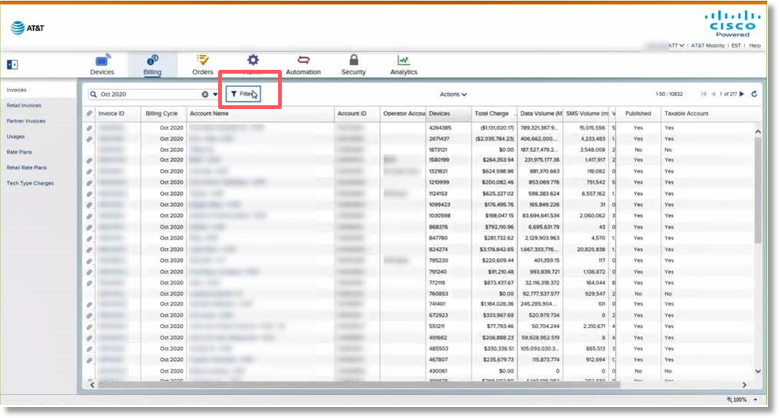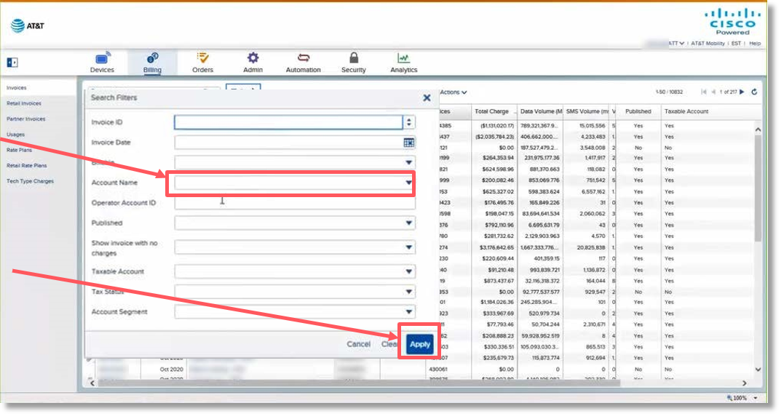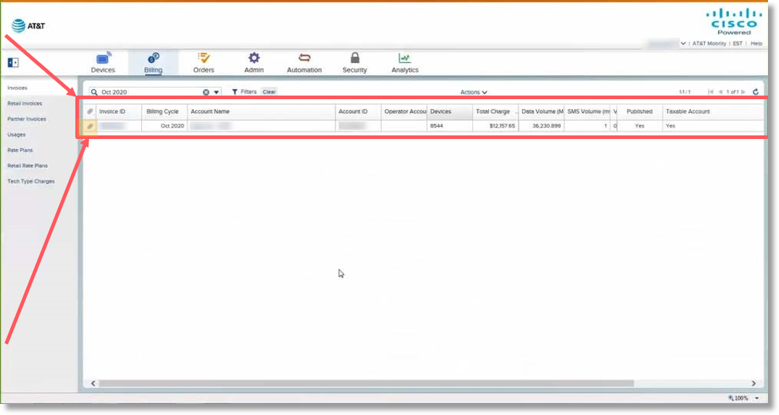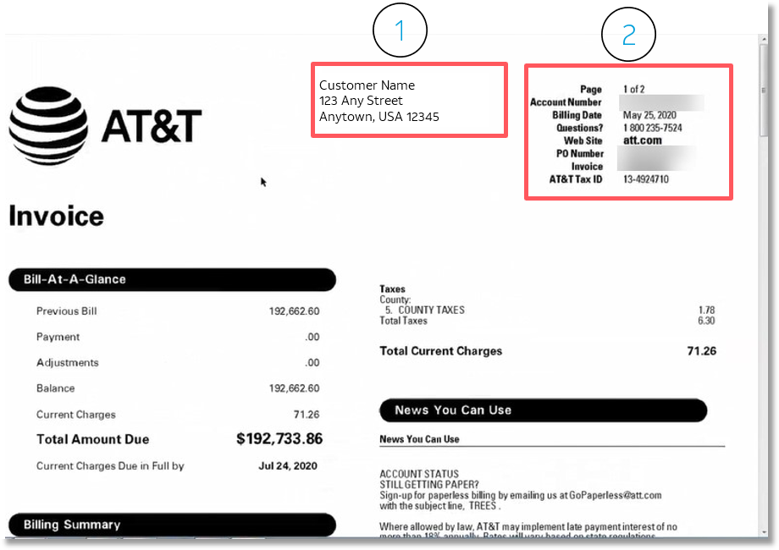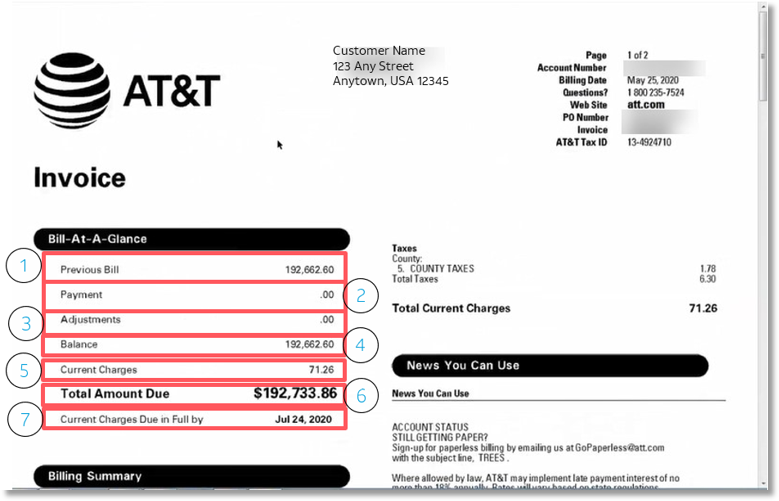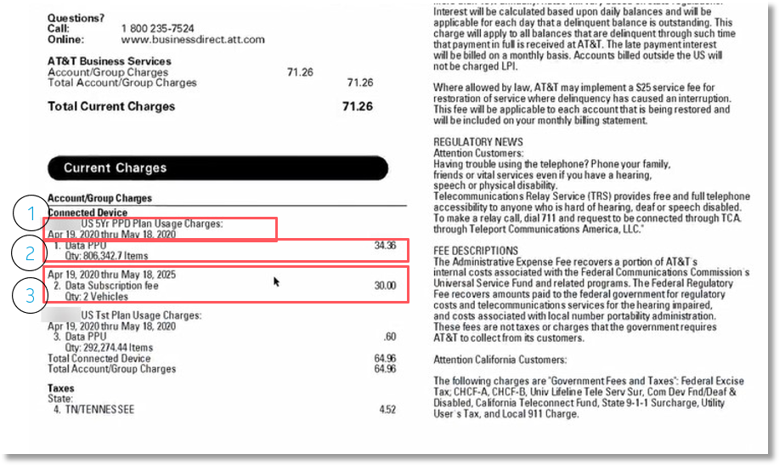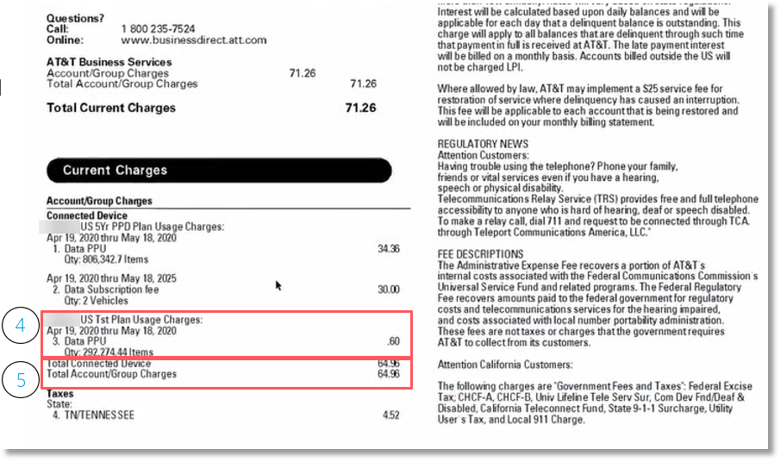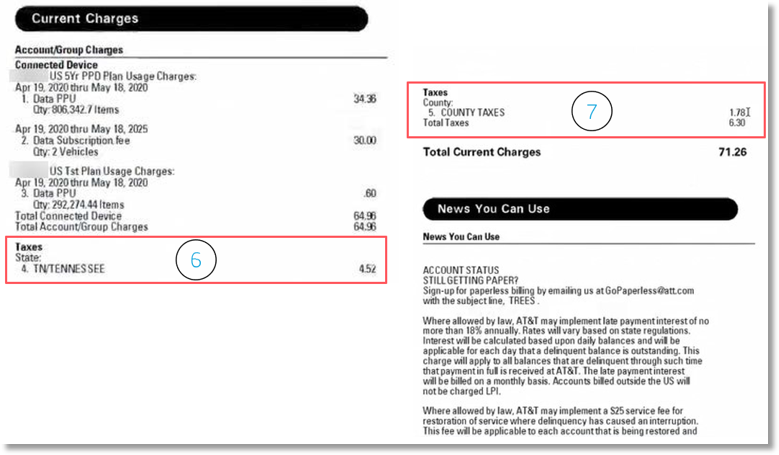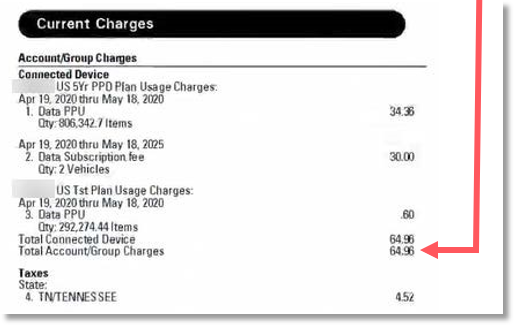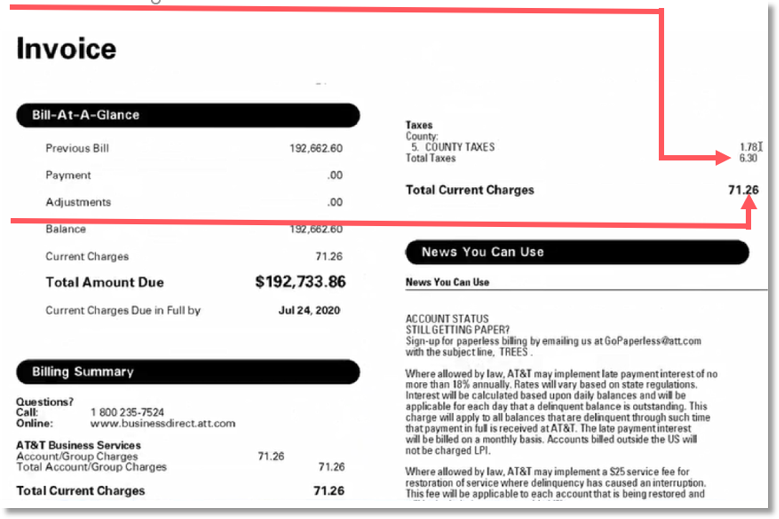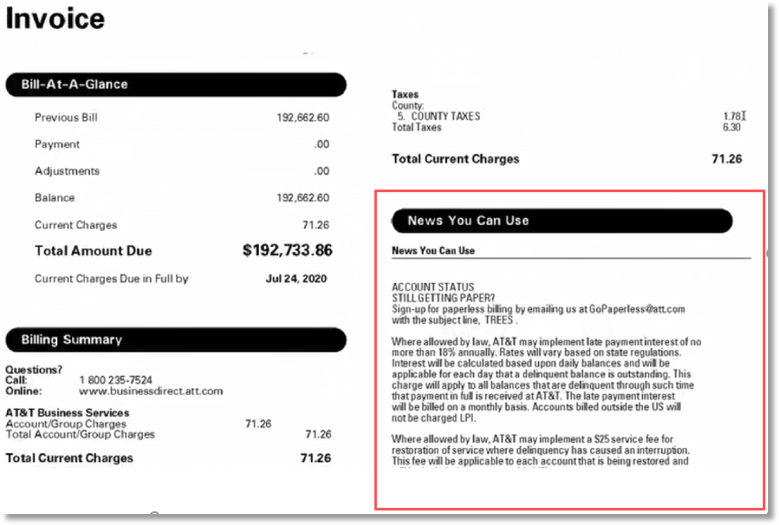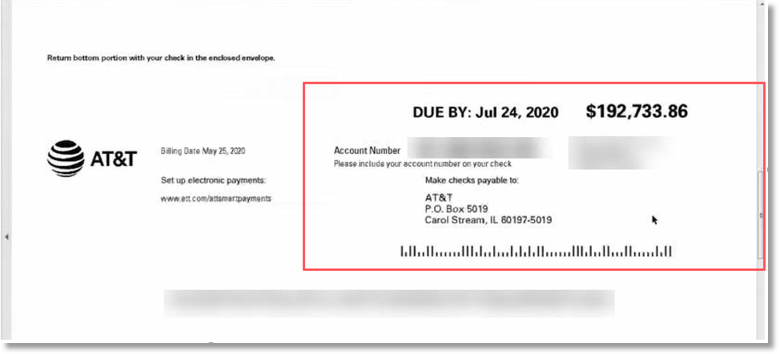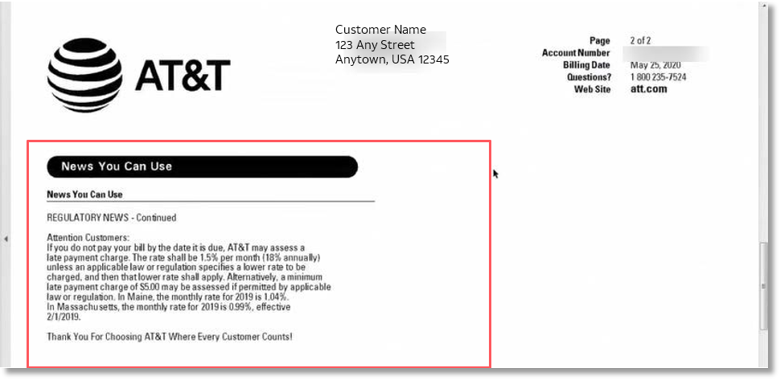Download Tutorial
Billing Invoice Overview Example 3 – Invoices with Domestic, International, and Settlement Solutions for AT&T Control Center
Retrieving an Invoice from the AT&T Control Center
AT&T Control Center Invoice – Example 3
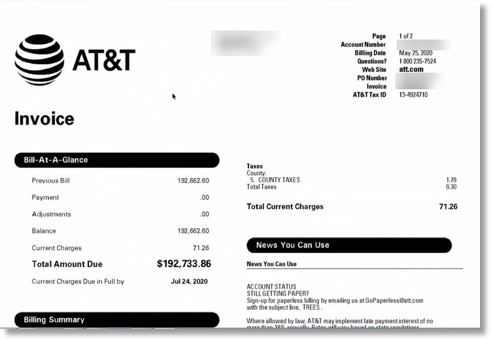
Retrieving an Invoice from the AT&T Control Center
- Access AT&T Control Center.
- Select the Billing tab.
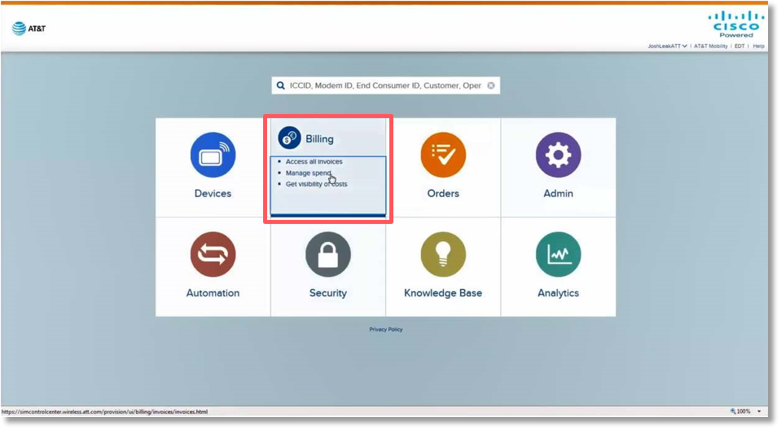
- Select Filter.
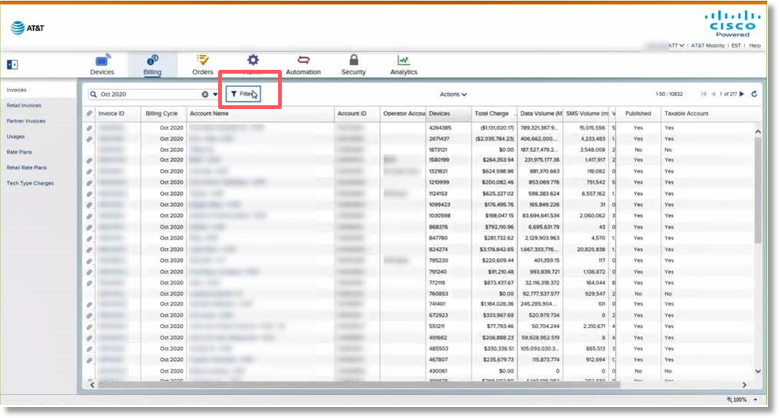
- Enter and choose the Account Name.
Once you type the first few letters of the account, you may see previous entries by selecting the drop-down menu.
- Select Apply.
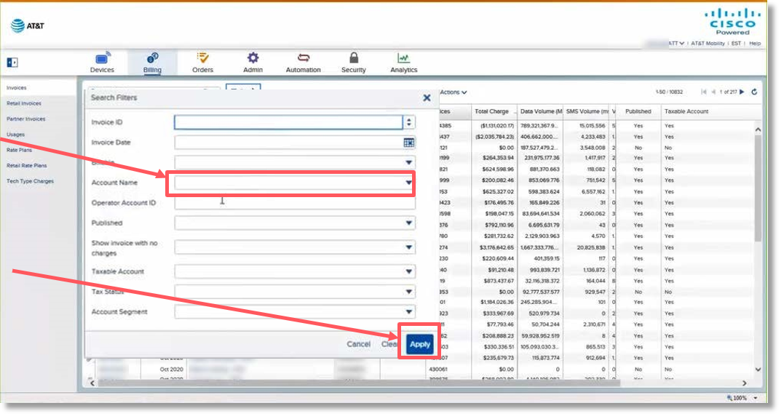
The screen will provide a summary of information, such as:
- Link to the invoice (paperclip icon)
- Link to the Invoice ID detail
- Billing Cycle
- Account Name & ID
- Devices
- Charges
- Volume/Usage
- Open an invoice by selecting the paperclip icon.
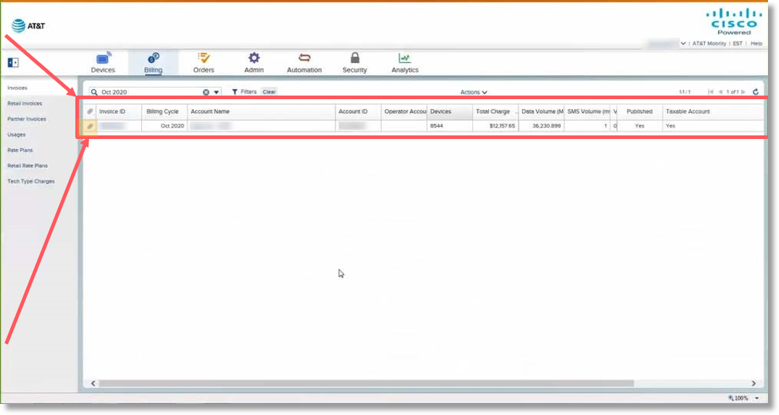
AT&T Control Center Invoice – Example 3
The top section of the AT&T Control Center (ACC) Invoice Example 3 provides the following:
- Company name and address.
- Summary information:
- Number of pages on the invoice
- Account Number
- Date the invoice was generated
- Phone Number
- Web site
- PO Number
- The customer has provided a purchase order number that funds are debited from, instead of paying by check or electronic funds transfer.
- Invoice number
- AT&T Tax ID
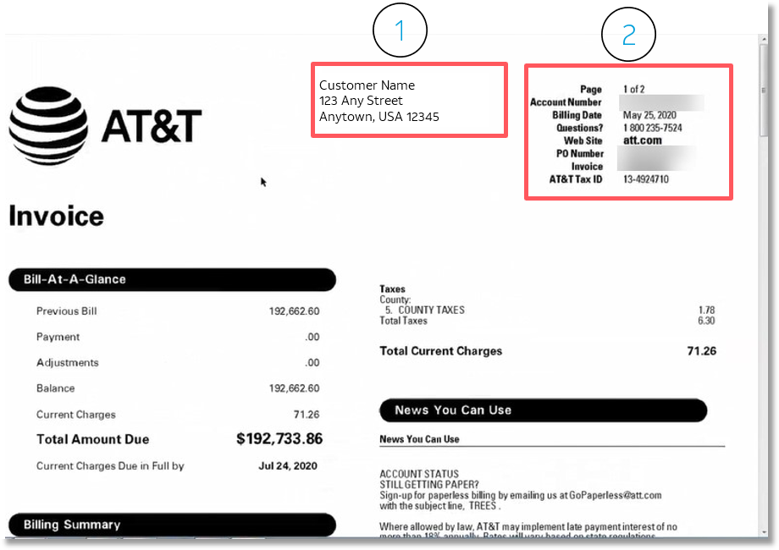
The Bill-At-A-Glance section of the ACC Invoice Example 3 provides the following:
- Previous Bill – previous amount due
- Payments
- Adjustments
- Balance – The previous bill amount less any payments and adjustments
- Current charges
- Total Amount Due – Balance + Current Charges = Total Amount Due
- Current Charges Due in Full by – date payment is due
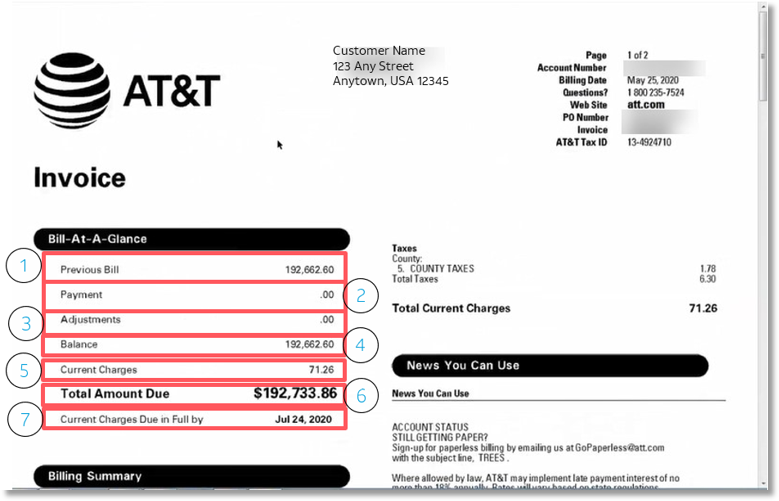
Scroll down to review a breakdown of the current charges.
The ACC example 3 invoice include everything per rate plan. A breakdown of all charges associated to a rate plan will be shown by “Rate Plan”.
- In this example, you can see the Rate Plan, the billing cycle in which the charges apply.
- The first break out for this plan is Data PPU. In this example, there was an overage of 806,342.7, which generated a charge of $34.36.
- The second breakdown is the subscription charge. In this example, there were two vehicles added, which generated a $30.00 charge.
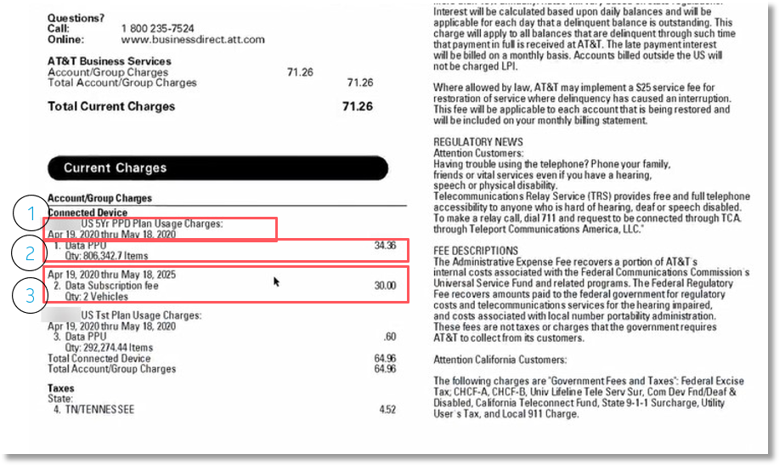
- The bill then shows the next rate plan and breaks it down the same way – Data Pay Per Use (PPU), overages, and the charges generated by the overages.
- In this example, there were not any subscription or SMS charges. If there were, they would appear here as well.
- Total Connected Device and Total Account Group Charges are calculated as follows:
- Rate Plan 1, Line 1 Data PPU + Rate Plan 1, Line 2 Data Subscription Fee + Rate Plan 2, Line 3 Data PPU = Total Connected Device/Total Account Group Charges.
- $64.96 is the charge associated with this invoice. The remaining charges on the invoices are taxes and surcharges.
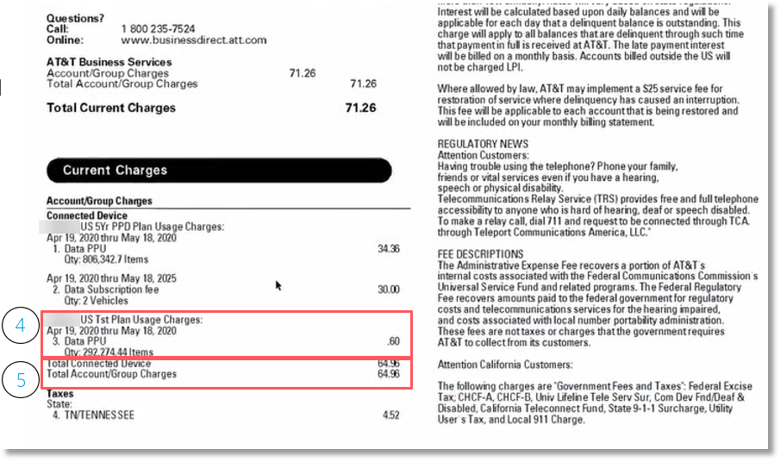
- In this example, under the Taxes section, Line 4 provides the State Tax.
- Line 5 provides the County Taxes, the taxes are subtotaled. $4.52 + $1.78 = $6.30
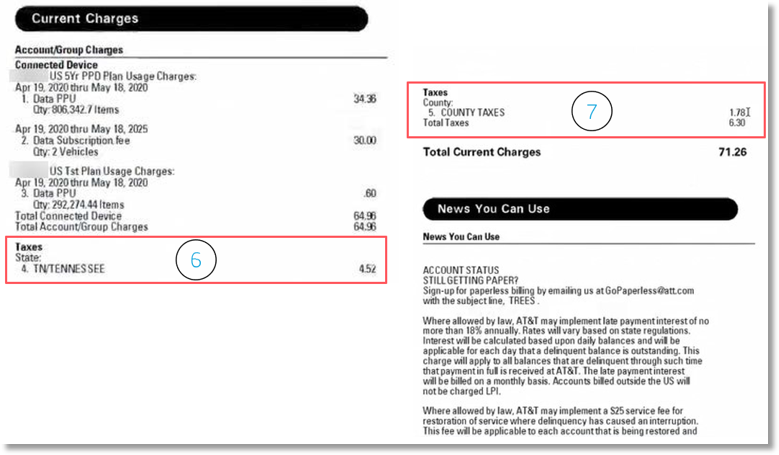
Total Taxes: $6.30 added to Total Account Group Charges: $64.96 equals Total Current Charges, $71.26 in this example.
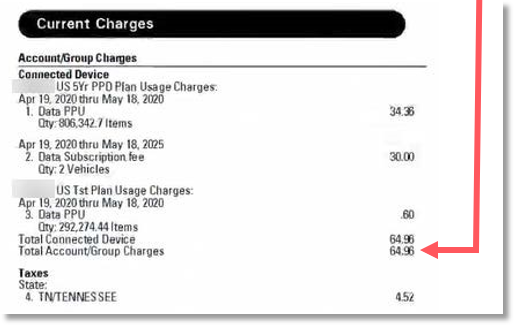
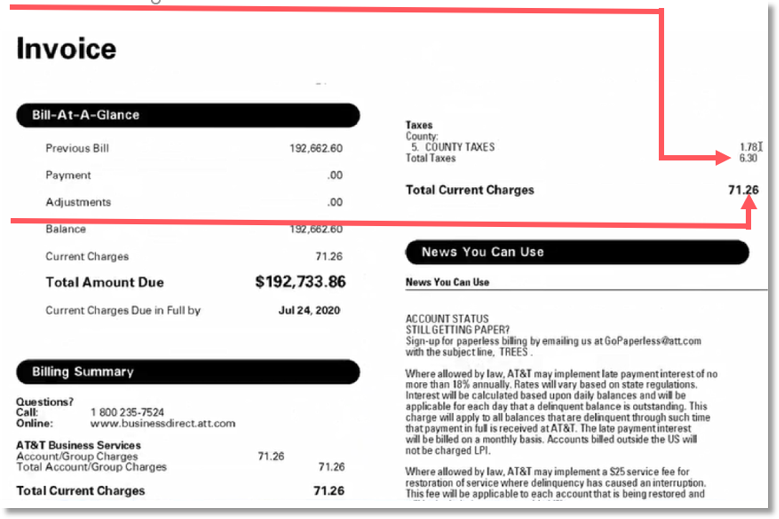
News You Can Use
Provides various news, descriptions, details on late payment fees, and other helpful information.
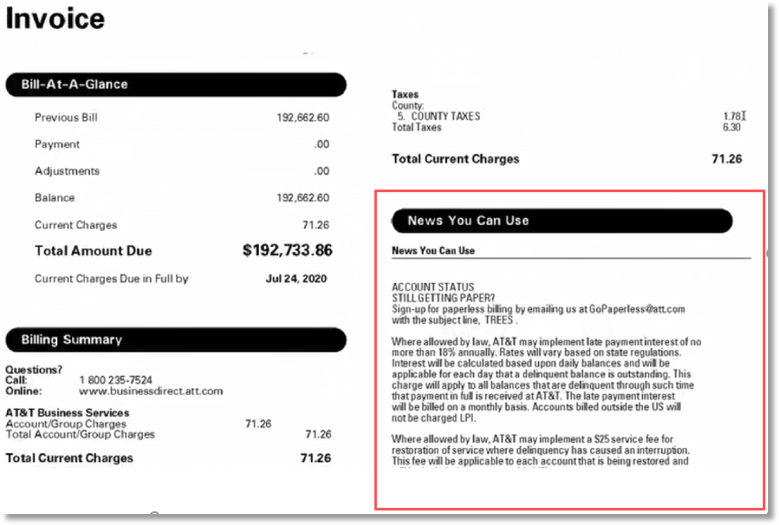
Scroll down to the invoice to the detail. This section will provide:
Payment return information (if needed).
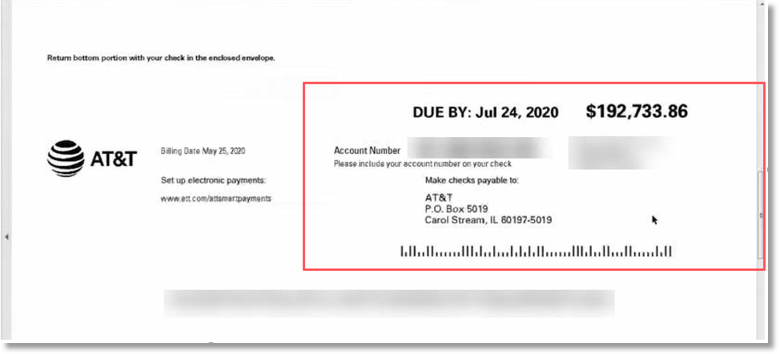
Continue to scroll down the invoice.
News You Can Use is continued with information on late payments.