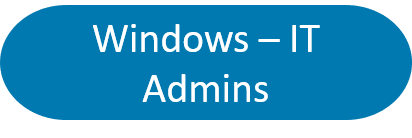AT&T Office@Hand Phone App
|
|
AT&T Office@Hand for Windows turns your PC into your personal business command center. Manage all your business communication from one app.
Original Release Date:
June 2016
|
System requirements
- Requires an existing Office@Hand account. Some features are available only with select Office@Hand plans.
- 32/64-bit Windows 7 or 8
- 1 GHz (32-bit) or 2 GHz (64-bit) processor
- Minimum of 512 MB of memory
- 200 MB of hard drive space
|
|

|
|
Make calls, send texts, start conferences, or send faxes from your computer with the click of a mouse without leaving your Mac apps.
Original Release Date:
June 2016
|
System requirements
- Requires an existing Office@Hand account. Some features are available only with select Office@Hand plans.
- Mac OS X 10.7 Lion or above
- Intel processor
- Minimum of 512 MB of memory
- 200 MB of hard drive space
|
|

|
AT&T Office@Hand Mobile Apps
|
|
Connect employees with one cloud based phone and fax system, allowing them to work anywhere, and simplify how customers reach your business.
Original release date:
April 2016
|
System requirements
- Requires an existing Office@Hand account. Some features are available only with select Office@Hand plans.
- Requires iOS 7.0 or later.
- Compatible with iPhone, iPad, and iPod touch.
|
|
 |
|
Connect employees with one cloud based phone and fax system, allowing them to work anywhere, and simplify how customers reach your business.
Original release date
March 2016
|
System requirements
- Requires an existing Office@Hand account. Some features are available only with select Office@Hand plans.
- Requires Android 4.4 and up.
|
|
 |
| |
|
|
|
| |
|
|
|
AT&T Office@Hand Unified Desktop App
|
|
The AT&T Office@Hand app provides an intuitive, unified experience that lets you video, and phone wherever you are.
Original release date
March 2021
|
Windows 10 and above
|
|

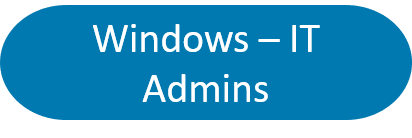
|
| Mac OX 10.13 High Sierra or above |
|
 |
| |
|
|
|
| |
|
|
|
| |
|
|
|
| |
|
|
|
| |
|
|
|
AT&T Office@Hand for Microsoft Outlook
|
|
AT&T Office@Hand for Outlook seamlessly blends business communications into your Microsoft Outlook email client.
Original release date
May 2016
|
System requirements
- AT&T Office@Hand for Outlook is available for all Office@Hand customers
- Requires Outlook 2013 or later are supported
- Requires Windows® 7 (or later) operating system, 1 GHz (32-bit) or 2 GHz (64-bit) of processor, 512 MB of memory, 200 MB of hard drive space
|
|
 |
| |
|
|
|
| |
|
|
|
Glip for AT&T Office@Hand
|
|
The Glip for AT&T Office@Hand app provides an intuitive, unified experience that lets you message and call wherever you are.
Original release date
November 2019
|
Windows 7 or above |
|
 |
| Mac OS X Snow Leopard or above |
|
 |
| Available on iOS |
|
 |
| Available on Android |
|
 |
| |
|
|
|
| |
|
|
|
| |
|
|
|
| |
|
|
|
AT&T Office@Hand for Skype for Business on Windows
|
|
AT&T Office@Hand for Skype for Business expand your communications with quality and reliable voice, Business SMS and conferencing experience.
Original release date
August 2016
|
System requirements
- Office@Hand Standard, Premium or Enterprise Edition
- PC with Windows 7 or later (32-bit & 64-bit) or Surface with Windows 10 (64-bit)
- Skype for Business 2015 or later
|
|
 |
| |
|
|
|