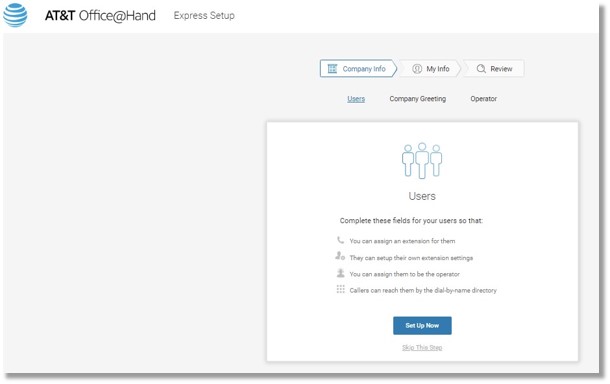Technical Onboarding – Schedule an Appointment | AT&T Office@Hand
Article #5270
Follow the steps to schedule a technical onboarding appointment. technical onboarding is a service in which advisors will help you get your Office@Hand online account up and running. Your technical onboarding advisor will walk you through the physical setup of your phones and help you configure the settings for each of your employees.
Technical Onboarding – Schedule an Appointment | Office@Hand
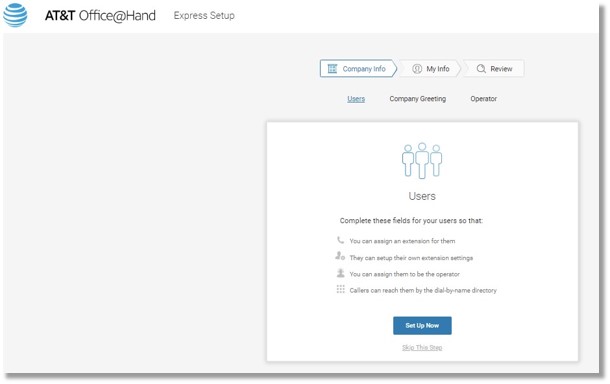
- When you have set up your account you will be taken to the Schedule a Technical Onboarding Appointment confirmation page. Click Schedule Event.
- Once the Schedule a Technical Onboarding Appointment window appears, you will be asked to Select Date/ Time first.
Click on the drop-down arrow to set your Timezone.
- Click your preferred day on the Calendar.
You can also click on the Calendar icon  to set your Week beginning.
to set your Week beginning.
Note: Appointments can only be scheduled within 30 days of account activation. It is encouraged that you set up your system as soon as possible to maximize use.
- Scroll down and click your preferred Time.
- Enter your details in the Customer Details page. Click Confirm when done.
Note: Click the Are you the primary contact for the training? checkbox if it applies to you. You can also click Back to set your preferred Date/ Time again.
When you have scheduled an technical onboarding appointment, you can click Print to or click Export to Calendar and select the calendar where you want to add the scheduled technical onboarding appointment.
Keywords: Scheduling, technical onboarding, appointment, getting started, start, 5270, how to appoint schedule, assist with setup
Was this page helpful? Yes No