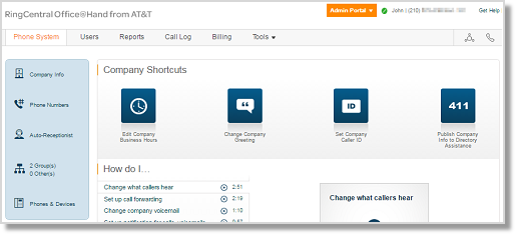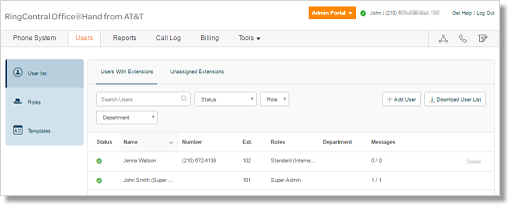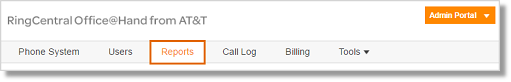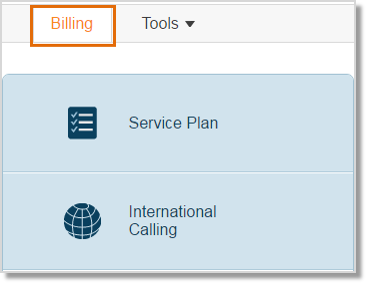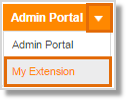Interface updates on the Office@Hand online account
Article #7796
Office@Hand online account interface is designed for ease of navigation between Administrators and Users. The new interface may change from time to time but it still bares the same features and functionality.
Key Features and Benefits:
- Easy access to common settings and functions based on individual roles in the company.
- Reduce confusion with separate features and tools for Administrators and Users.
- Increase productivity with the new and intuitive interface.
Administrator view
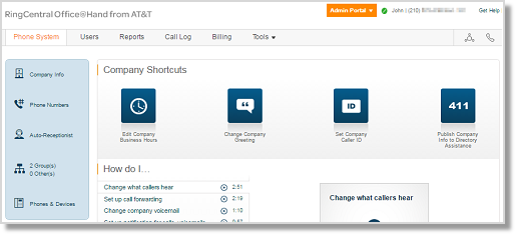
The Admin Portal page has the following tabs:
Phone Systems
Administrators can configure the following features under this tab:
Company Info
Phone Numbers
Auto-Receptionist
Groups
Phones & Devices
Users
Administrators can add and manage Users under this tab. See User Info Overview to know how.
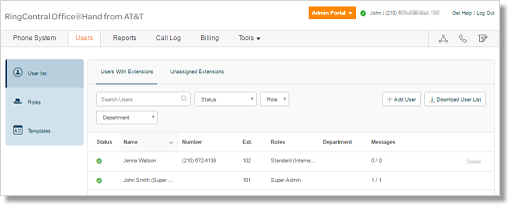
Reports
Reports are graphical representations of your AT&T Office@Hand account’s call activities that can be generated by account administrators. See AT&T Office@Hand Reports Overview to know more about it.
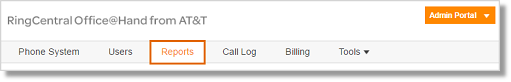
Call Log
The Call Log provides customized reports on inbound and outbound calls, and faxes for AT&T Office@Hand Users. See Call Log Overview to more about it.

Billing
The Billing tab leads to menus for managing your Service Plan, and permissions for International Calling. See Office@Hand Billing Overview to more about it.
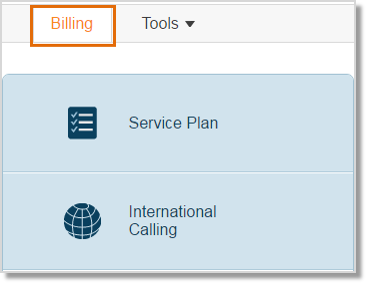
Tools
Administrators can also configure other features under this tab. Available features may depend on the account subscription.

See the following topics related under this tab:
Adding a Company Logo and Website URL to your Office@Hand Online Account
Configuring Office@Hand Online Account Session Timeout
Office@Hand Visual IVR Editor Guide
Office@Hand Single Sign-On Overview
Users view

The My Extension tab lets Users manage the following tabs:
- Overview
- Messages
- Call Log
- Contacts
- Settings
- Tools

Users can download different apps under this tab such as mobile, desktop and Meetings apps. Administrators can also enjoy this functionality by clicking on the drop-down arrow and then select My Extension.
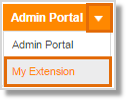
See the following topics related under this tab:
Downloading the Office@Hand Mobile App
Office@Hand: Download and Install the Desktop App
Keywords: 7796, ui updates, at&T user interface
Was this page helpful? Yes No