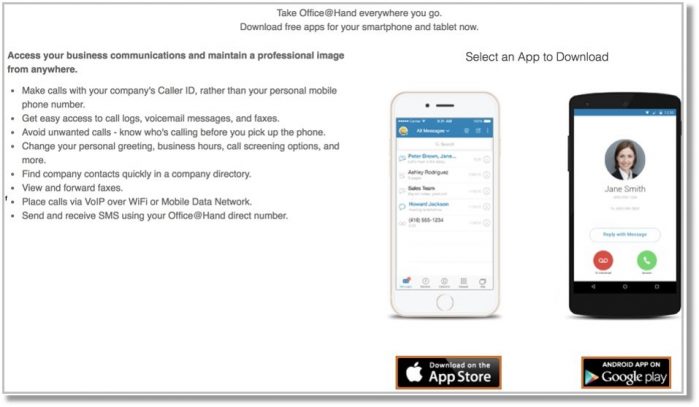Mobile App – Download and Install | AT&T Office@Hand
Article #2653
With the AT&T Office@Hand Mobile App, you can manage your business from anywhere. You can download the Office@Hand Mobile App directly with your phone or through the Office@Hand Online account. Once downloaded, it will be installed automatically.
Download and Install the AT&T Office@Hand Mobile App
With the AT&T Office@Hand Mobile App, you can manage your business from anywhere. You can download the Office@Hand Mobile App either through your Online Account or by going to Google Play or Apple App Store.
System Requirements
Downloading directly on your phone
Downloading through the Office@Hand Online Account
System Requirements:
iOS: iOS 9 and higher (iOS 11, iPhone X supported)
Android: Android OS 4.4 and higher (Android O supported)
For HD Voice using the OPUS Codec:
iOS: iPhone 4s and above, iPad 2 and higher
Android: Dual-core: 1.5 Ghz and higher, Quad-core: any Ghz
Note: See the following articles for more information.
HD Voice- Enabling HD Voice on the Mobile App | AT&T Office@Hand
About your AT&T Office@Hand Mobile App
Downloading directly on your phone
Once downloaded, it will be installed automatically. Finish the installation on your mobile device.
Downloading through the AT&T Office@Hand online account
- Log in to your Office@Hand account.
- Go to Tools > Mobile app.
- Select the right app for your smartphone.
- If you have an iOS device, click the App Store button.
- If you have an Android device, click the Google Play button.
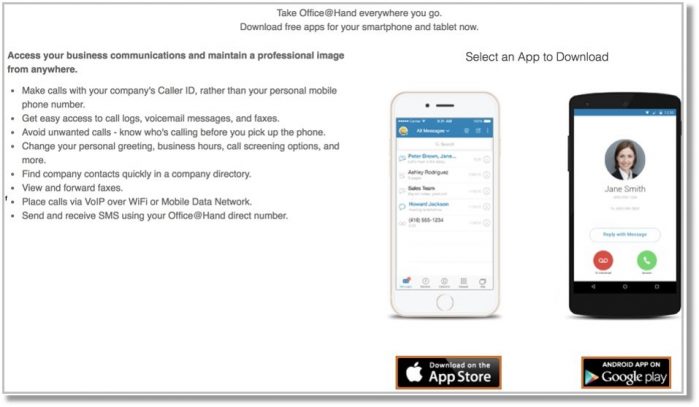
- Finish the installation on your mobile device.
See Also:
Mobile App – Logging in |AT&T Office@Hand
Mobile App – Frequently Asked Questions | AT&T Office@Hand
Keywords: mobile apps, mobile applications, downloads, apps, software, mobile software, iOS App, Android App, 2653, Google Play, Apple App Store
Was this page helpful? Yes No